With the Analy software platform, you can quickly create a visually appealing and user friendly web ordering page. This helps your store share the menu with customers instantly, and customers can place their orders directly on the web order page. You can also connect with delivery partners right from the same interface.
Step 1: Download the Analy – F&B order management app from the App store ➡️ Register a new account
✔️Google store: https://play.google.com/store/apps/details?id=com.analy.user
✔️Apple store: https://apps.apple.com/app/analy/id6474166377

Step 2: Go to Menu ➡️ Store settings ➡️ Fill in the store information section ➡️ Save, then return to the Store information section. The system will automatically generate a web order link based on your store’s name.
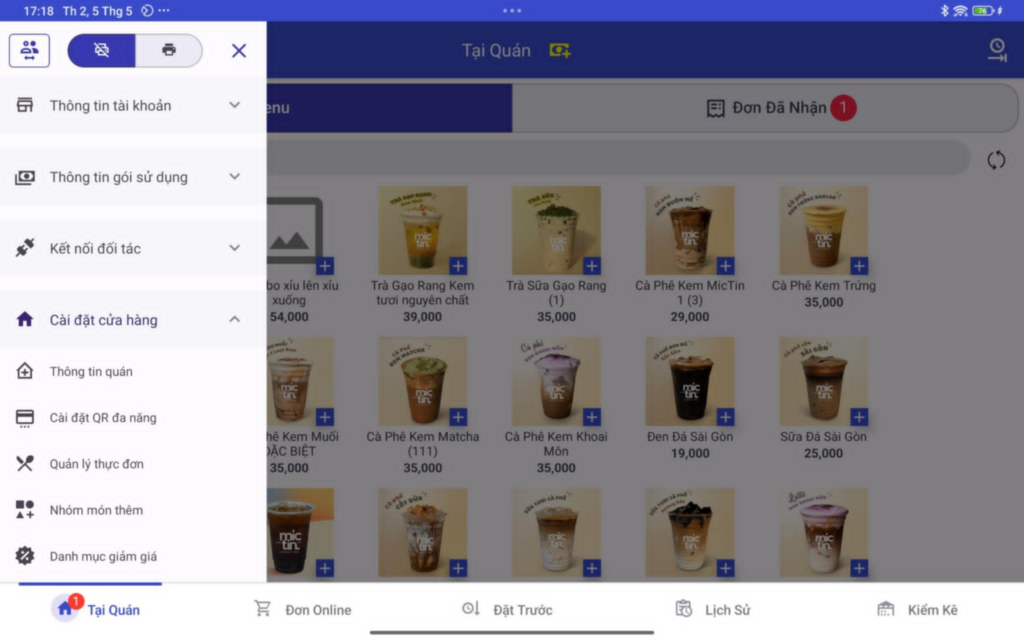
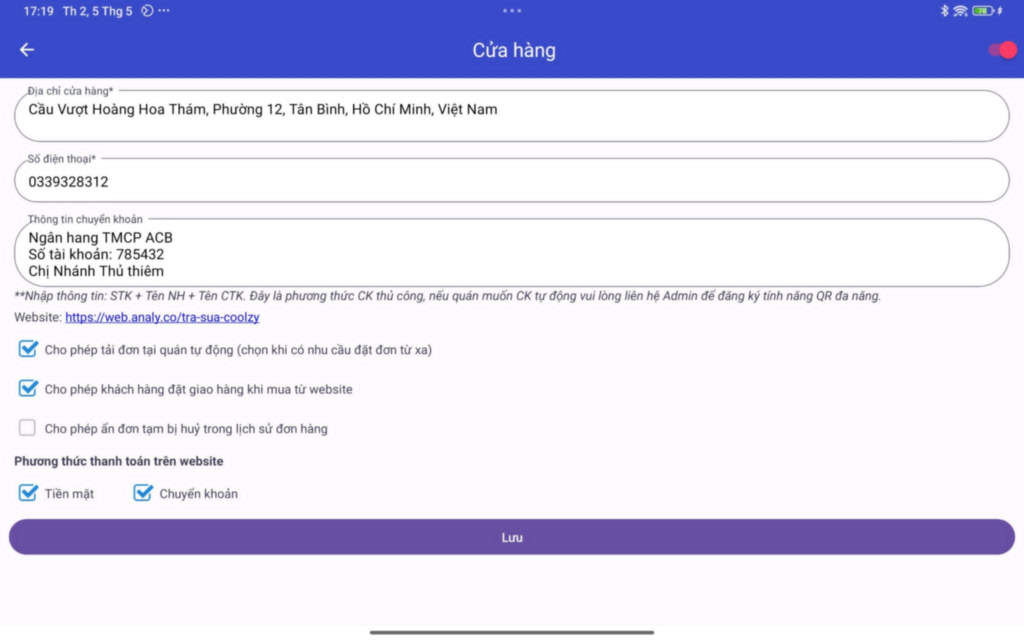
Step 3: Create menu content for your web order page via Menu management and Manage option groups. You can add or remove items, update prices, activate/deactivate items, and control visibility on the web order page through these two sections. Alternatively, contact the admin team via Facebook page to request a menu import from your GrabFood account to your at resto menu for faster setup.
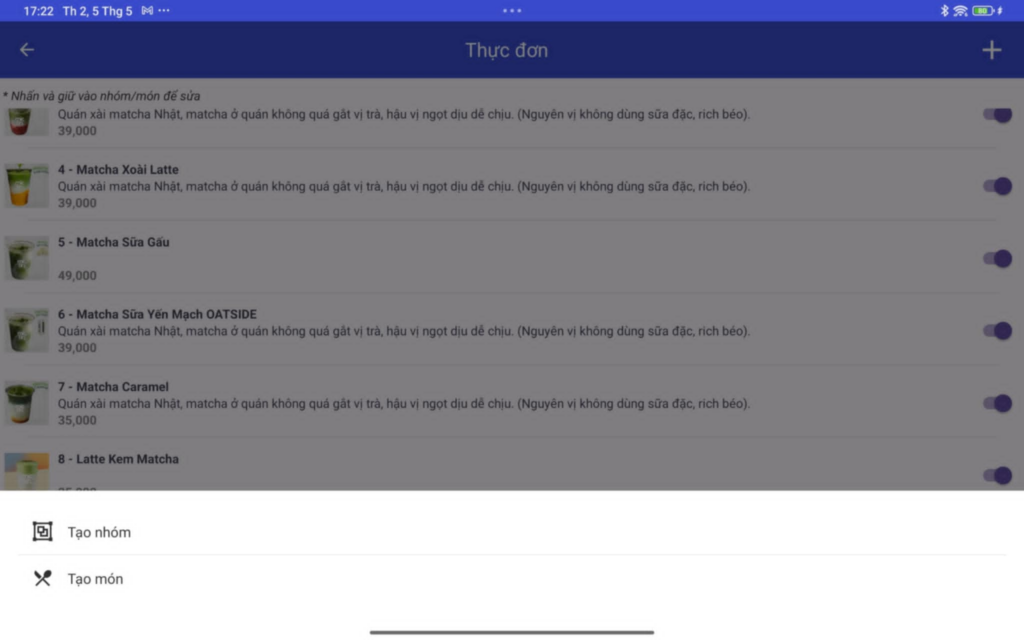
Step 4: Boost appeal and encourage customers to order through your web order page by creating discount codes in the Discount category section. To generate QR table order codes, log in to your Analy account at: https://store.analy.co/ ➡️ Service types ➡️ Download QR table order codes
Step 5: For delivery orders, simply tap the Delivery button and the system will automatically connect with Grab express to pick up and deliver the order to your customer.
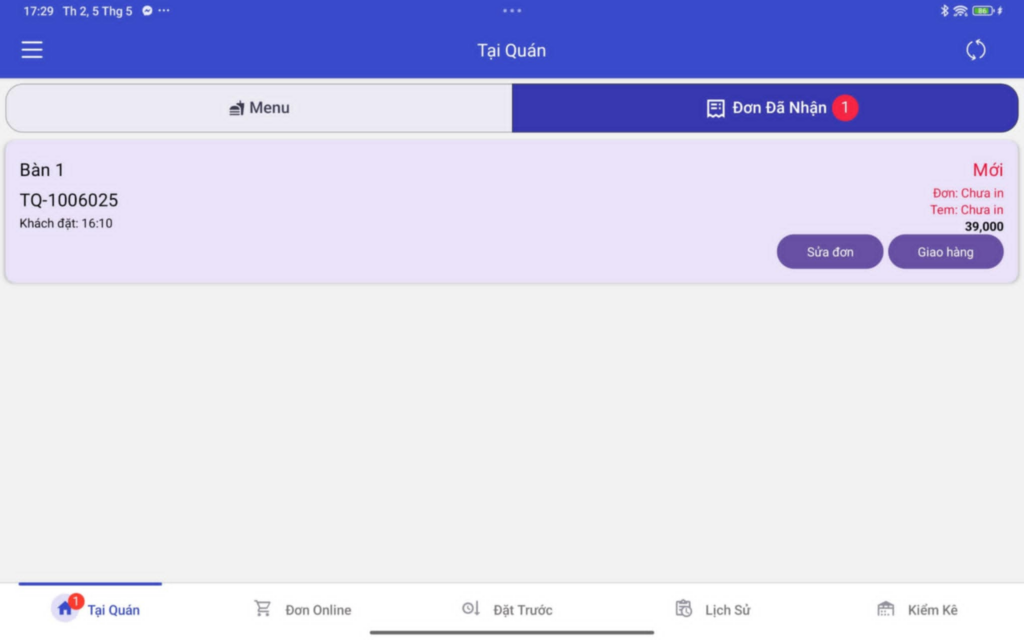
For full details on pricing plans and additional support, please message the official Analy Facebook page:
https://www.facebook.com/profile.php?id=61553214213442&mibextid=JRoKGi
