Analy has officially partnered with GrabExpress so that restaurants can order delivery directly within the Analy app — quickly and conveniently — without needing to open a separate delivery app. The shipping fee for deliveries ordered via Analy is the same as the fee shown on the GrabExpress app. Additionally, Analy users receive a SIEUTOC voucher from Grab, offering 20–30% off delivery costs.
- Below are the steps to order DELIVERY for orders created directly in the Analy app.
- For delivery orders placed from the website, start from Step 4.
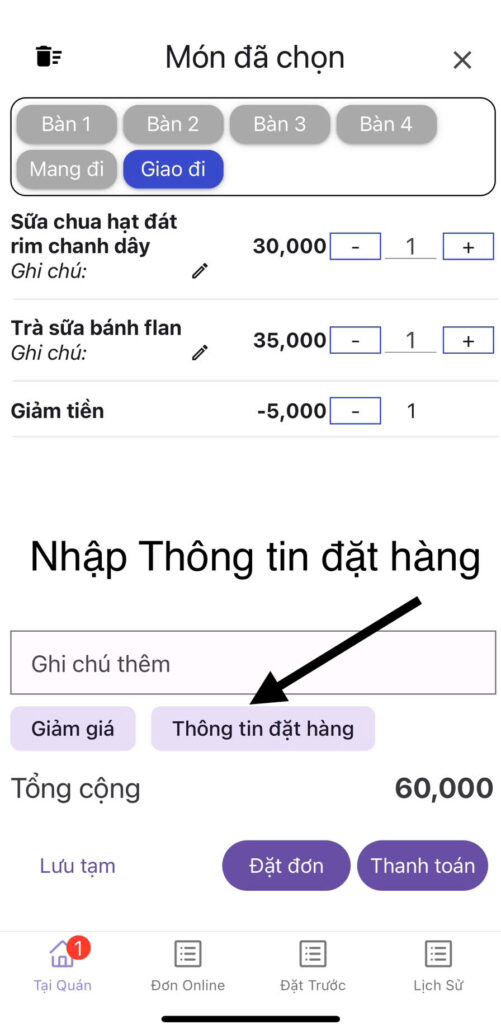
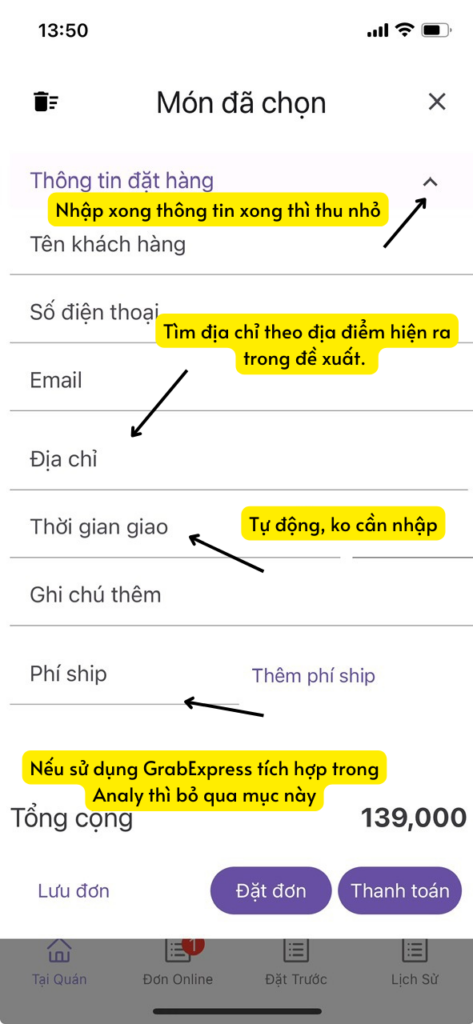
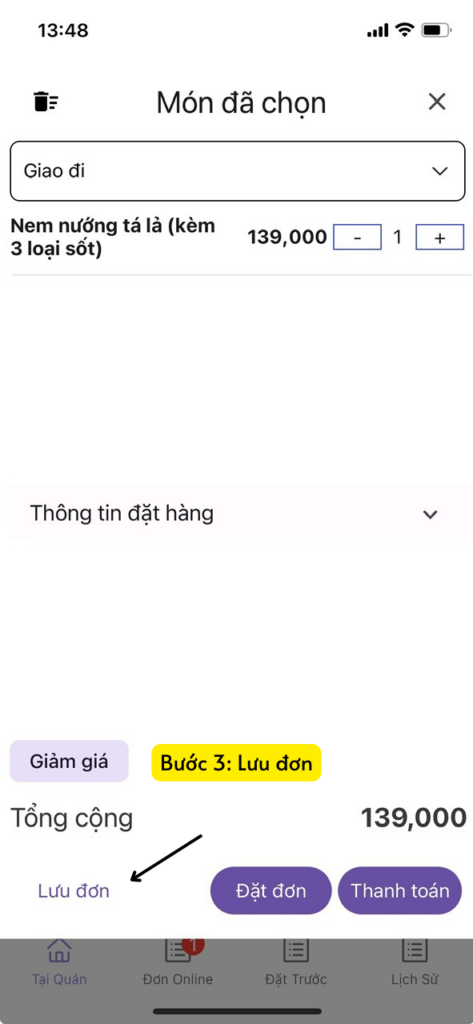
If the restaurant receives a delivery order from the web order, follow these steps:
Tap the order to check customer information such as: Name, Address, Phone number, Payment method, and Payment status.You should call the customer to confirm the order as a professional practice.
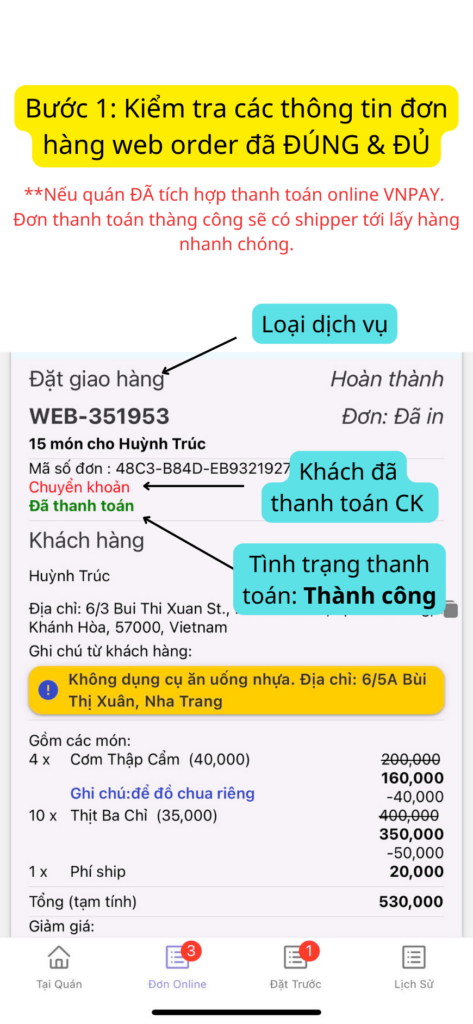
Once the order is ready, tap the "Delivery" button as shown below:
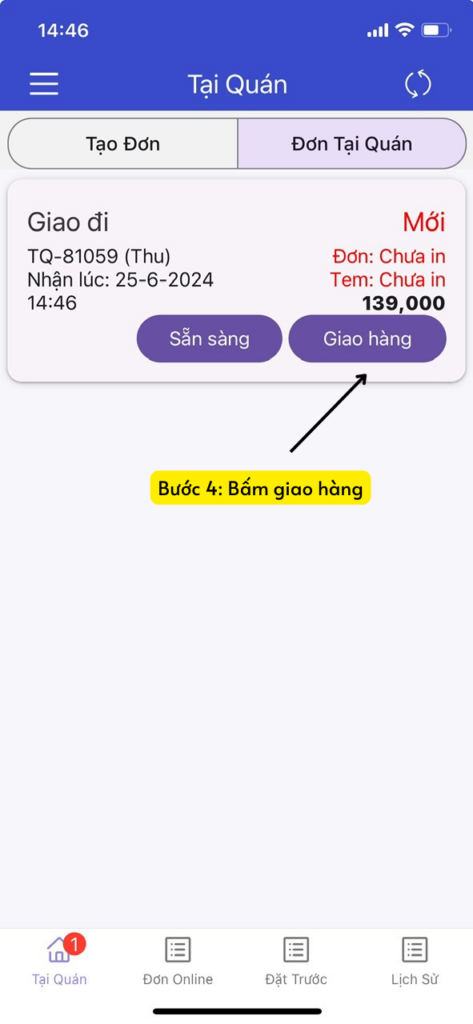
Double check the delivery information. If it’s correct, tap Check price => then tap Order delivery.
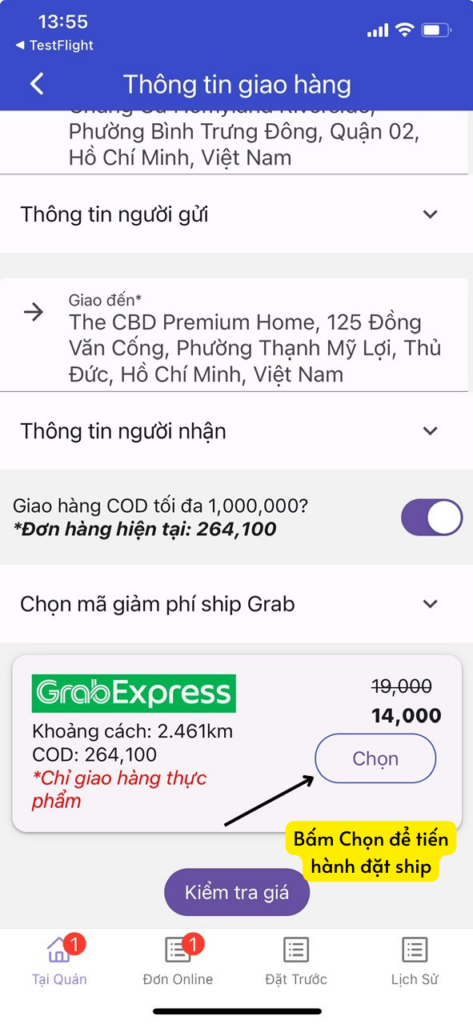
Then, monitor the delivery status: collect COD from the shipper if it’s a cash on delivery order, pay the shipping fee to the shipper if the order was paid online.
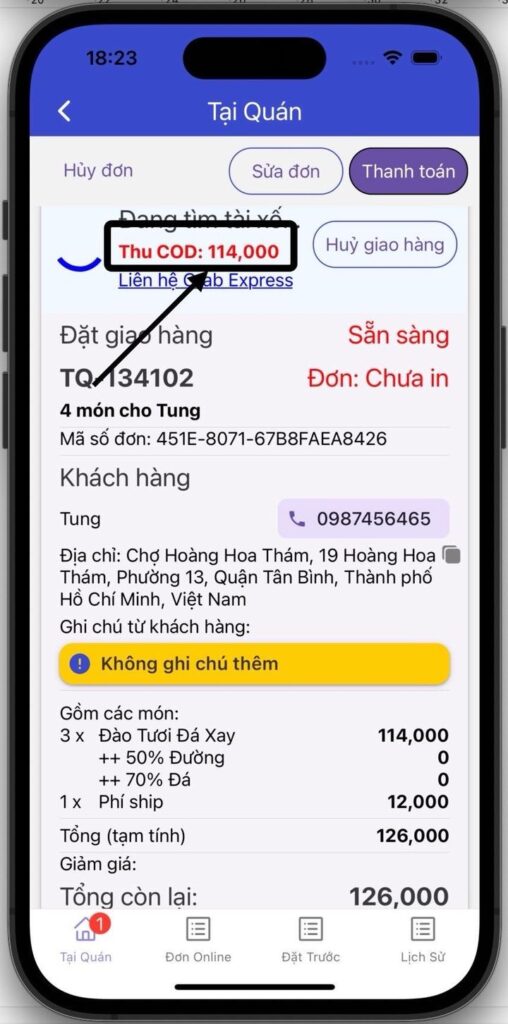
👉 Direct revenue reports, including bank transfer and cash payments, do not include shipping fees from the order.
Only net revenue is recorded — after subtracting discounts on dishes and shipping fees (if any).
