Prepare:
Thiết bị cài app: Bắt buộc là thiết bị Android như: điện thoại, máy tính bảng, máy pos cầm tay màn hình tính tiền…. Analy chưa hỗ trợ kết nối máy in trên các thiết bị ios. Thiết bị cần truy cập cùng 1 wifi với máy in.
Máy in: Cần cắm dây cáp mạng tới modem wifi chính của quán, đảm bảo đèn chỗ cáp mạng sáng. Không cắm dây mạng vào modem phụ chia từ modem chính. Không cắm vào máy tính. Không sử dụng cho wifi phát bằng sim 4G.
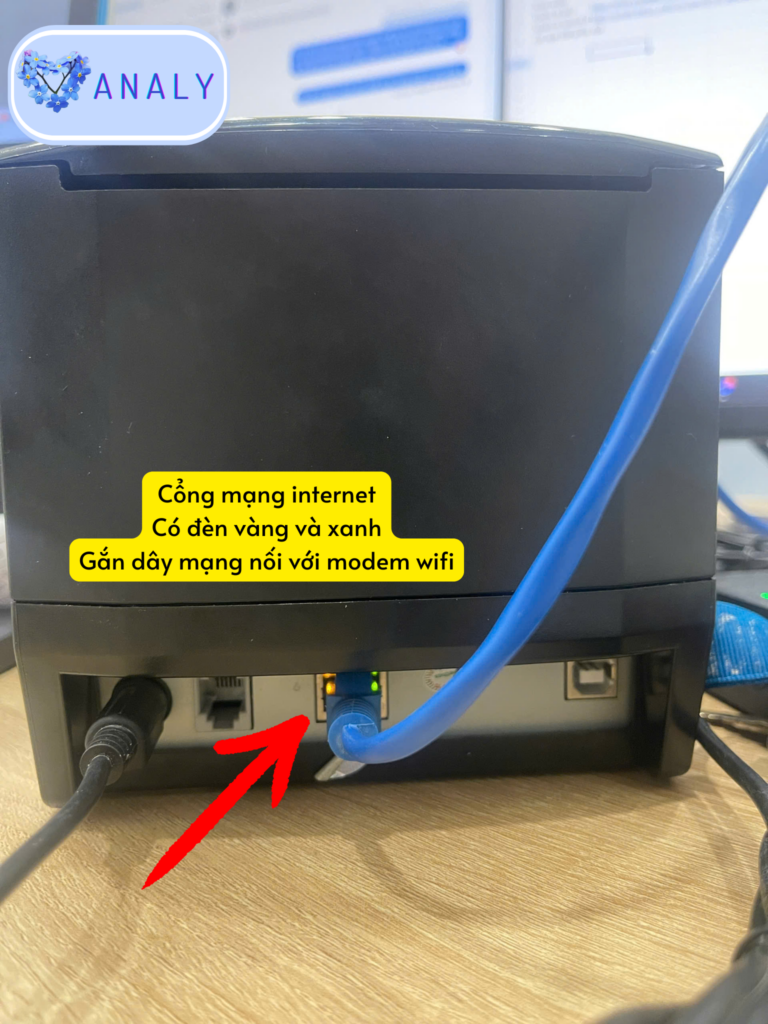
***3 thiết bị: Máy in, thiết bị chính & modem wifi cần ở gần nhau nhất hết mức có thể.
Lấy thông tin IP address của máy in như sau: https://youtu.be/D4-7AaAxSPY?si=GqjHB4B1KPYaFbvr
*Nếu thấy IP có dạng là: 192.168.123.100 thì sẽ chưa thể sử dụng liền được, cần liên hệ với nhà cung cấp máy in để đổi lại IP của máy hoặc làm theo hướng dẫn: https://youtu.be/-hBoMlUDTpc?si=lpQGIoh3vMlR8lAf
- Bước 1: Vào thanh menu => Mục Quản lý thông tin => Cài đặt máy in đơn, chọn loại máy in Xprinter (wifi/lan) cho hầu hết các dòng máy: Xprinter, Zywell, Ipos, Sapo….
Điền địa chỉ IP trong Selftest vào app Analy như hình dưới.
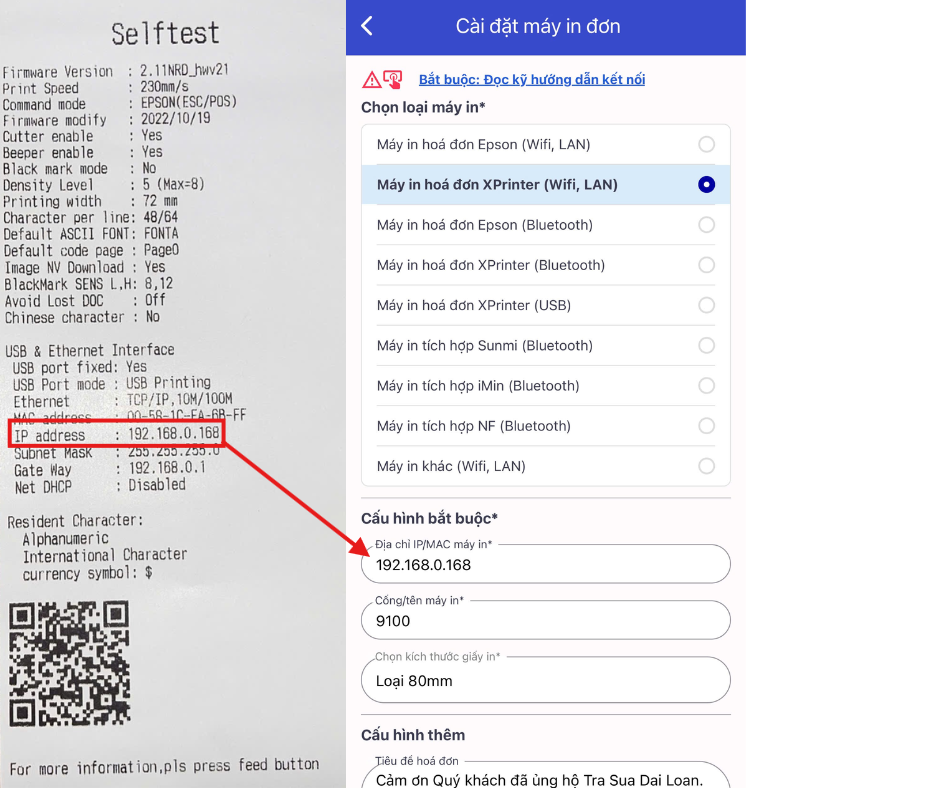
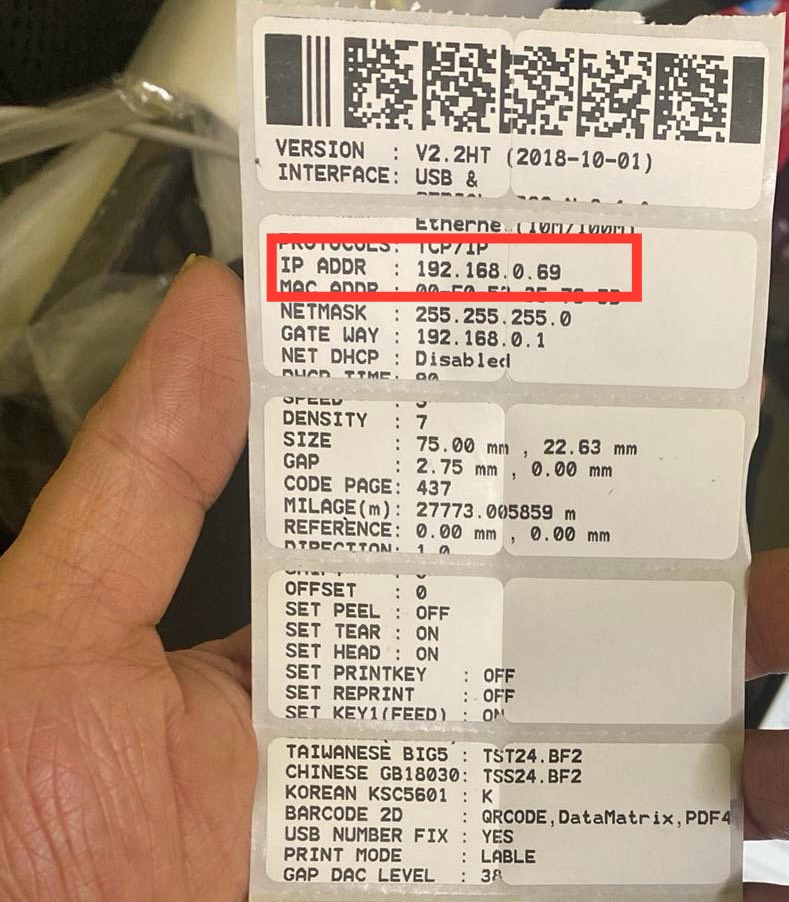
The IP address of the label printer, or 58mm bill printers, is the number at IP ADDR. For example: 192.168.0.69
- Step 2: Press print to check the printer connection status if successful then Save.
- Step 3: If the printer has connected successfully, you can add an invoice header. For example: "Thank you for supporting our restaurant..., if you have any issues please contact...."
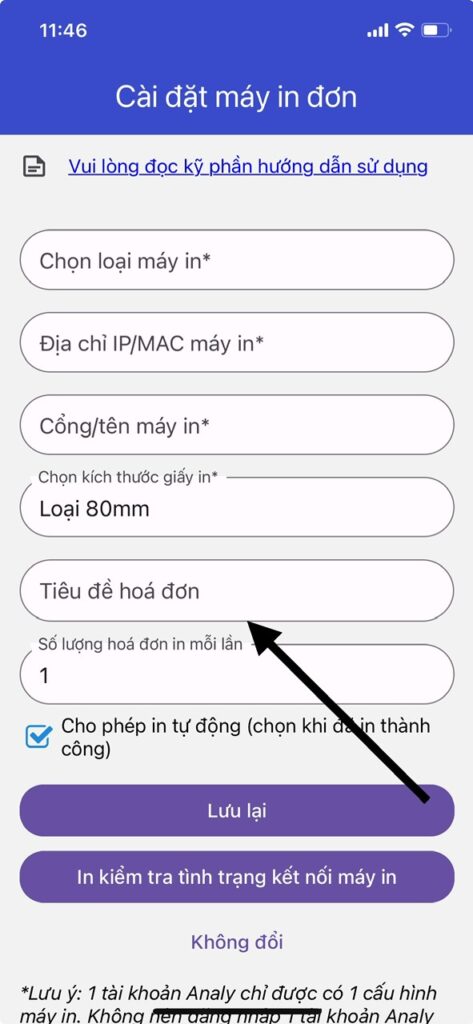
- Step 4: Test printing with an existing order from the order history. Tap the printer icon on the right corner of the order. If the order cannot be printed: Log out, exit the app, and log in again.
- Step 5: Monitor whether new incoming orders are automatically printed.
- ***If you encounter any difficulties, please contact Page Analy – Delivery order management application for the fastest support.
*Note: For wifi printers specifically, when changing paper, you need to turn off the printer, finish changing the paper, then turn the printer back on. If you don't do this, new orders will print out error bills.
For wifi/LAN printer connection methods, ensure stable connectivity between the 3 devices: printer + phone + wifi modem, by placing these 3 devices as close together as possible. This way, when new orders arrive, print commands are created and sent to the printer quickly.
