Prepare:
Currently, the market has popular cash register screen models such as Sunmi, Ocha, Sapo... which can all install Analy and connect to the built-in bill printer. To perform this installation, you need to install the app on the POS machine first and follow these steps:
Step 1: Go to the Order printer settings section. Select the printer type as:
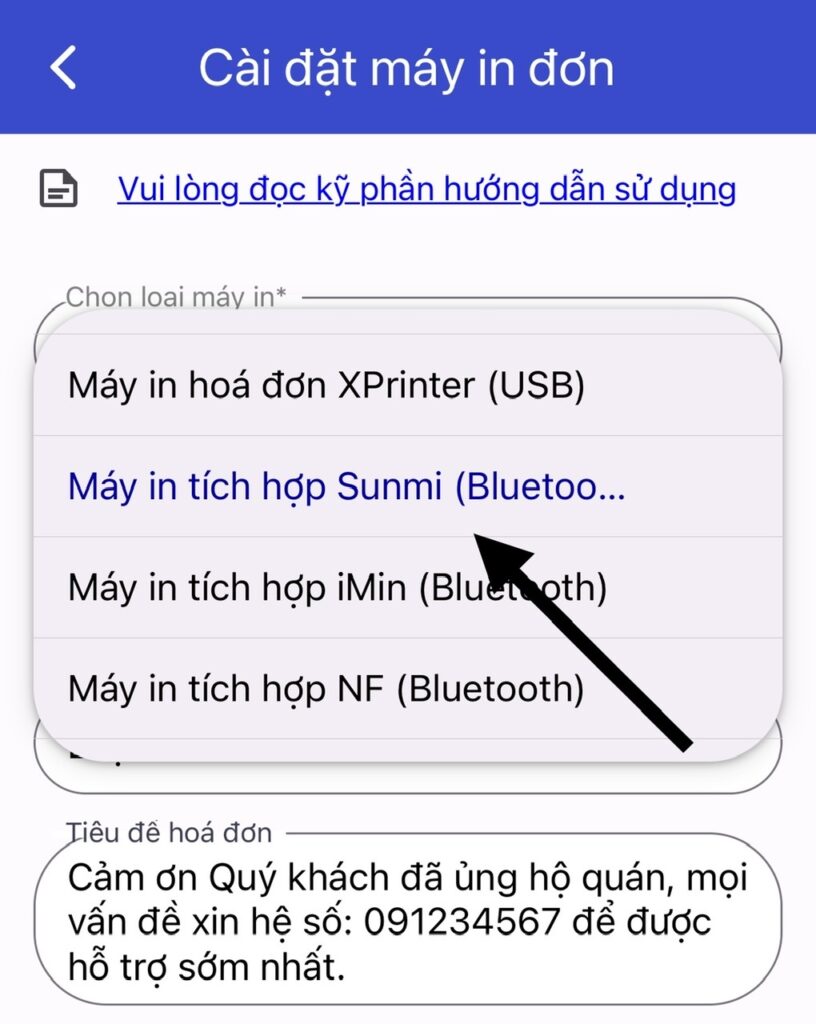
Step 2: Select the paper size 58mm or 80mm
Step 3: Print connection status check If successful =>Save
Step 4: Add header content to the bill & Enable auto-printing =>Save
With this configuration, the text on the bill will appear smaller and thinner. To try a different text format while still ensuring the bill is printed automatically, the store can configure it as follows:
Bluetooth printer setup guide
With this configuration, please contact the Analy Admin Page to switch to a Vietnamese font with diacritics.
