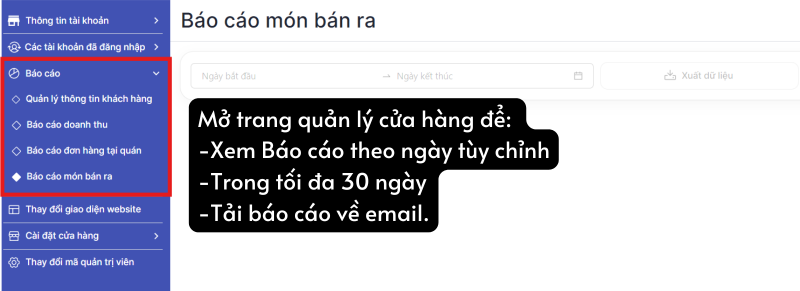Purpose of the Store management website:
- Helps users log into multiple Analy accounts without having to log out and log in multiple times on the app to track information for each account. Note: Log in using your Analy account, not your app account..
- Monitor in detail the expiration dates and advanced features associated with each account.
- View detailed customer lists for accounts with the dine in & website features.
- View detailed reports by selected date and export information to email.
How to use:
- Click the following link (accessible on both mobile and computer): https://store.analy.co
- If you don’t want to remember the link, you can go to the app → Tap Manage multi account reports, in the Sales report section.
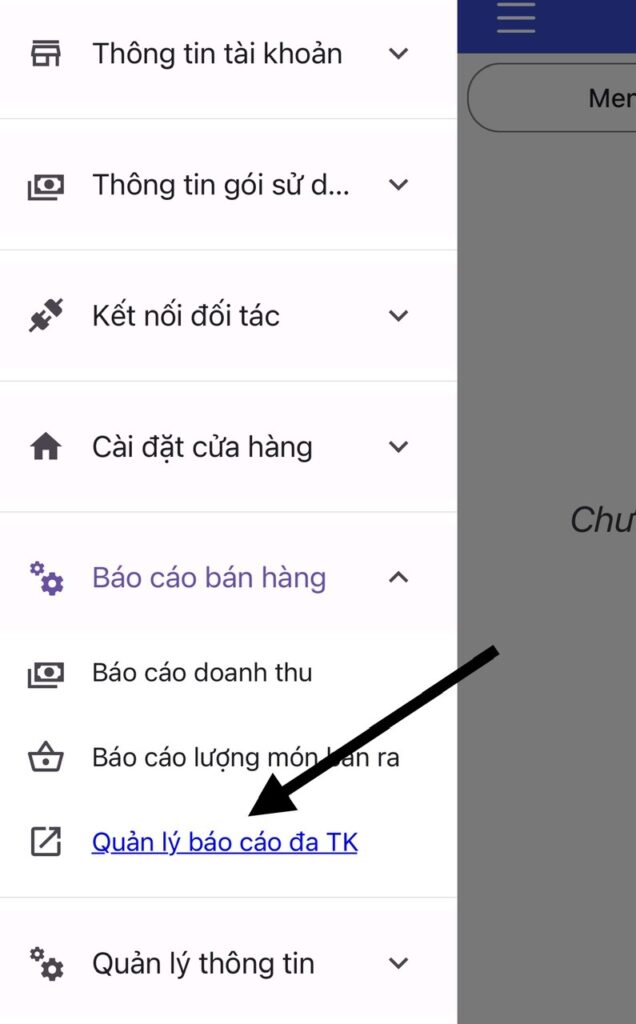
3. If you have one Analy account, fill in your info and tap Login.
If you have multiple Analy accounts, tap Add account login. Once inside → Tap Log out & log in with another account.
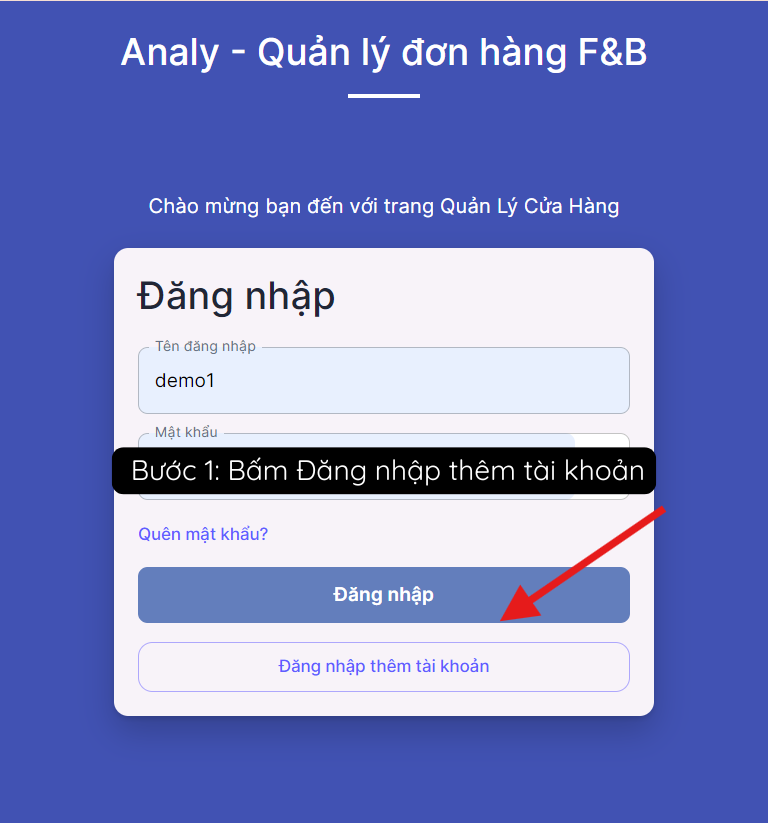
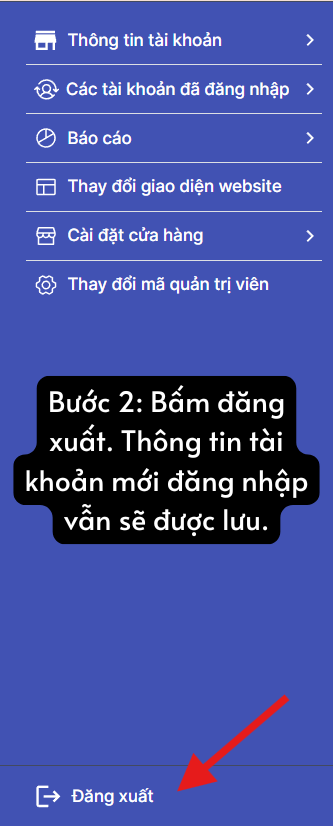
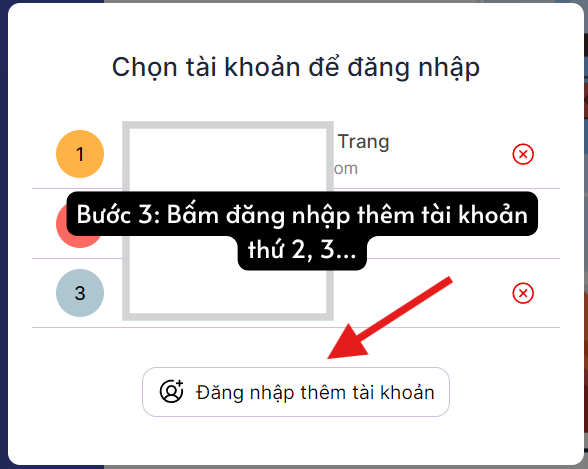
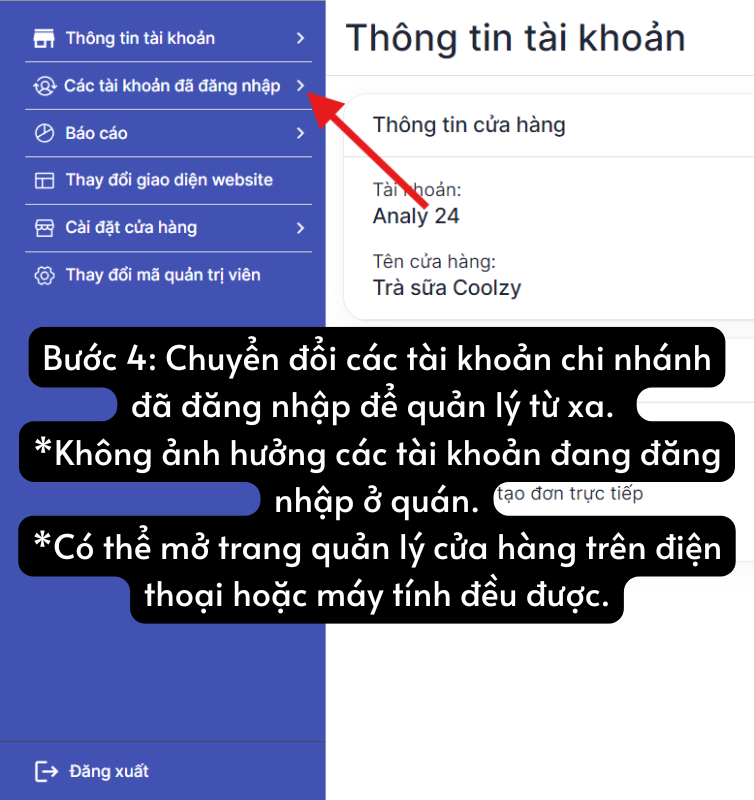
- Customer information management section (only available for accounts with the dine in & website features on the store management page):
Manage all customer information of the store. You can search customers by by name or the last 3 digits of their phone number. View the number of orders placed or canceled by each customer. Export the information file to the account’s email.
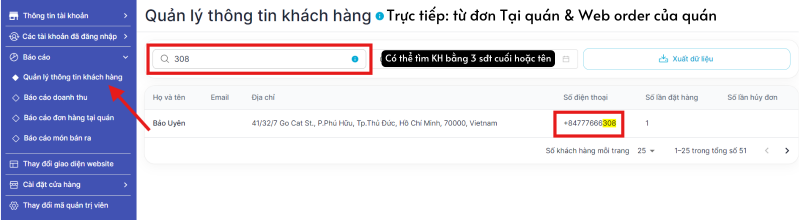
- In the dine in order reports section: You can view detailed orders placed directly at the store and cancel paid orders. See details of Completed and Canceled orders by reason, so the store can implement better service policies.
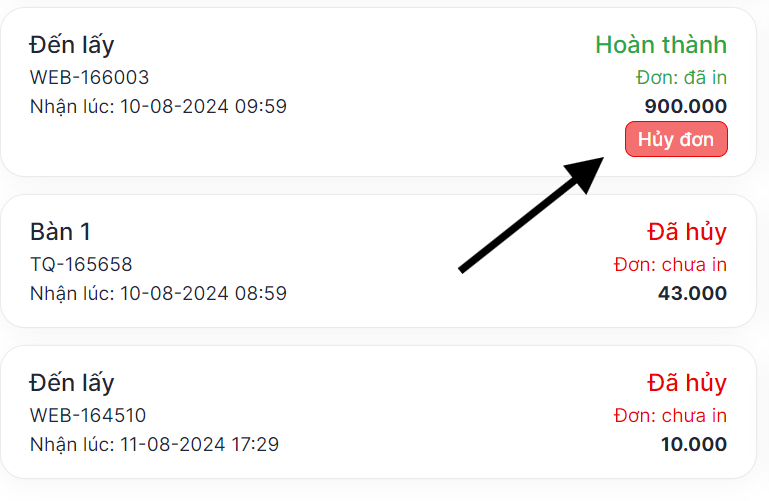
- View & download detailed types of reports: