Để đăng nhập tài khoản Grabfood của quán vào hệ thống của Analy, quán cần tạo tài khoản vị trí Quản lý riêng biệt, không tạo tài khoản Nhân viên để:
– Hệ thống có thể lưu được tất cả thông tin Sđt Khách hàng, giúp quán tra soát lại thông tin.
– Hệ thống có thể tổng hợp được toàn bộ chi phí Quảng cáo, giúp quán theo dõi báo cáo doanh thu chính xác nhất.
– Và không sử dụng tài khoản đó đăng nhập ở bất kì thiết bị nào khác, vì 1 tài khoản Grabfood chỉ được đăng nhập ở 1 thiết bị duy nhất.
Sau đây là các bước để đăng nhập tài khoản Grabfood vào Analy
Bước 1: Tạo tài khoản quản lý trên app Grab Merchant:
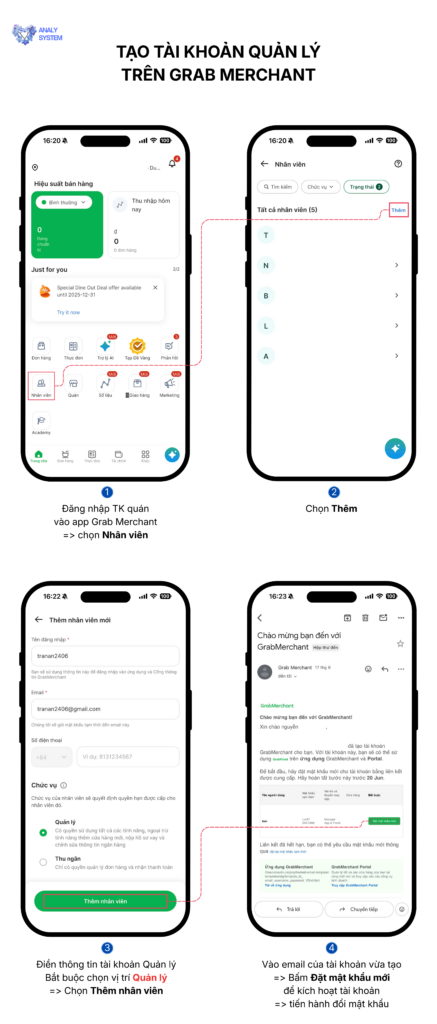
Bước 2: Đăng nhập tài khoản Grabfood vào Analy:
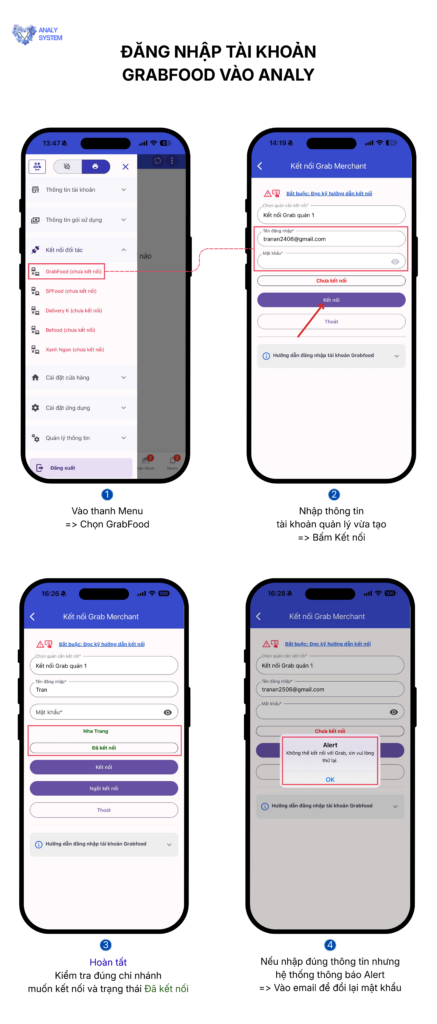
If during use your Grab account gets disconnected, it means this account is being logged in on another device. Because each GrabFood account can only be logged in on one device at a time.
***Nếu bạn gặp lỗi không liên kết với quán hay không nhận được đơn hàng được khi tạo tài khoản Quản lý, vui lòng liên hệ Admin trang Analy – Ứng dụng quản lý đơn hàng F&B để được hướng dẫn.
