Để đăng nhập tài khoản Shopeefood của quán vào hệ thống của Analy, quán cần tạo tài khoản vị trí Quản lý riêng biệt, không tạo tài khoản Nhân viên. Để:
– Hệ thống có thể lưu được tất cả thông tin Sđt Khách hàng, giúp quán tra soát lại thông tin.
– Hệ thống có thể tổng hợp được toàn bộ chi phí Quảng cáo, giúp quán theo dõi báo cáo doanh thu chính xác nhất.
– Và không sử dụng tài khoản đó đăng nhập ở bất kì thiết bị nào khác, vì 1 tài khoản Shopeefood chỉ được đăng nhập ở 1 thiết bị duy nhất.
Bước 1: Tạo tài khoản Quản lý:
- Cách 1: Tạo tài khoản Quản lý bằng số điện thoại để đăng nhập bằng Shopee Partner. Áp dụng cho trường hợp quán muốn đăng nhập tài khoản bằng SMS (tức là nhận OTP gửi về số điện thoại để đăng nhập).
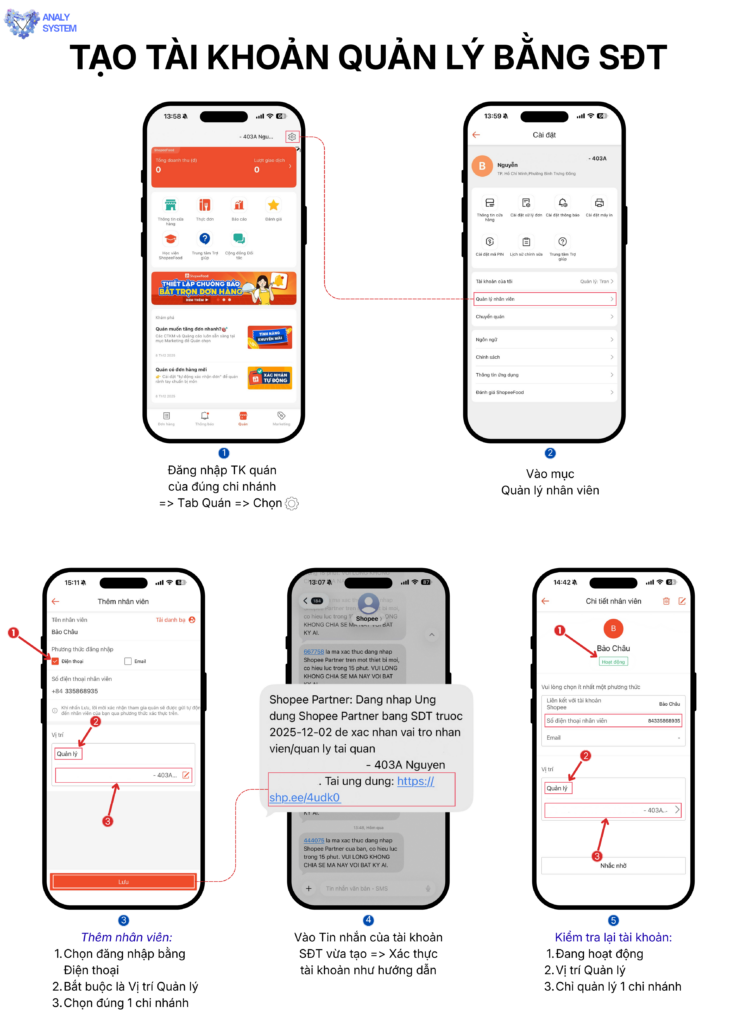
- Cách 2: Tạo tài khoản Quản lý bằng email không gắn số điện thoại để đăng nhập bằng tài khoản và mật khẩu. Với phương thức này hệ thống sẽ giữ kết nối ổn định hơn.
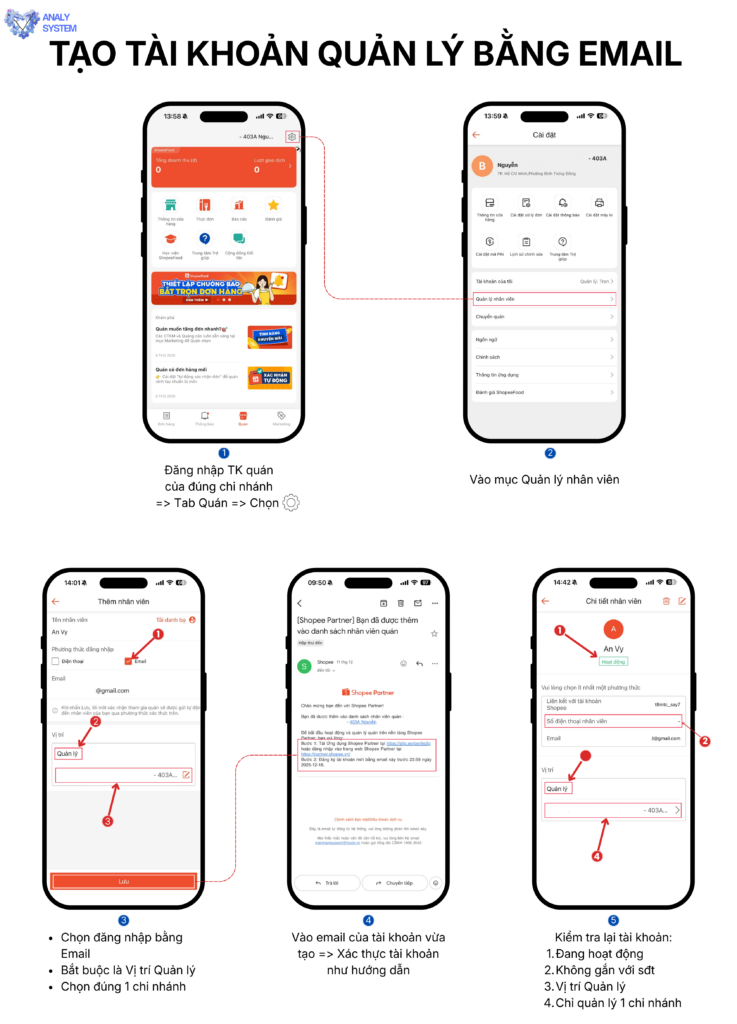
Sau khi kiểm tra trạng thái tài khoản quản lý thành công, mình có thể sử dụng tài khoản Quản lý này để đăng nhập Shopeefood trong Analy.
Bước 2: Thực hiện đăng nhập Shopeefood vào tài khoản Analy trên ĐIỆN THOẠI, không thực hiện trên máy POS.
- Cách 1: Kết nối dùng Shopee Partner (dành cho quán tạo tài khoản quản lý bằng SĐT).
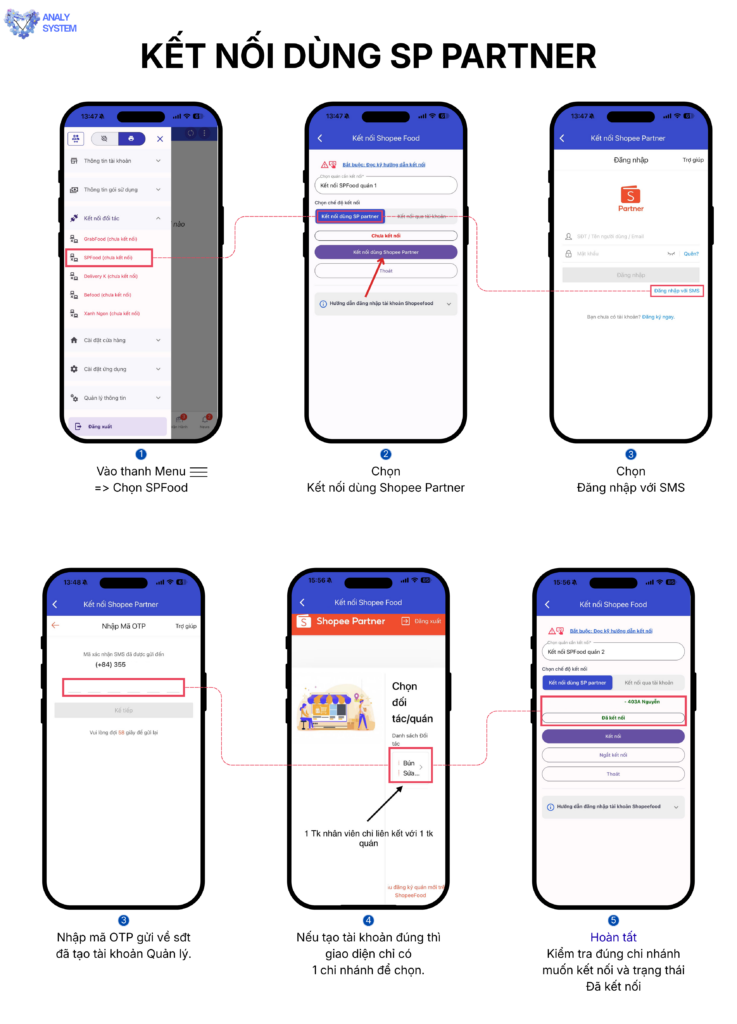
- Cách 2: Kết nối qua tài khoản Shopeefood (dành cho trường hợp tạo tài khoản quản lý bằng email và không gắn SĐT).
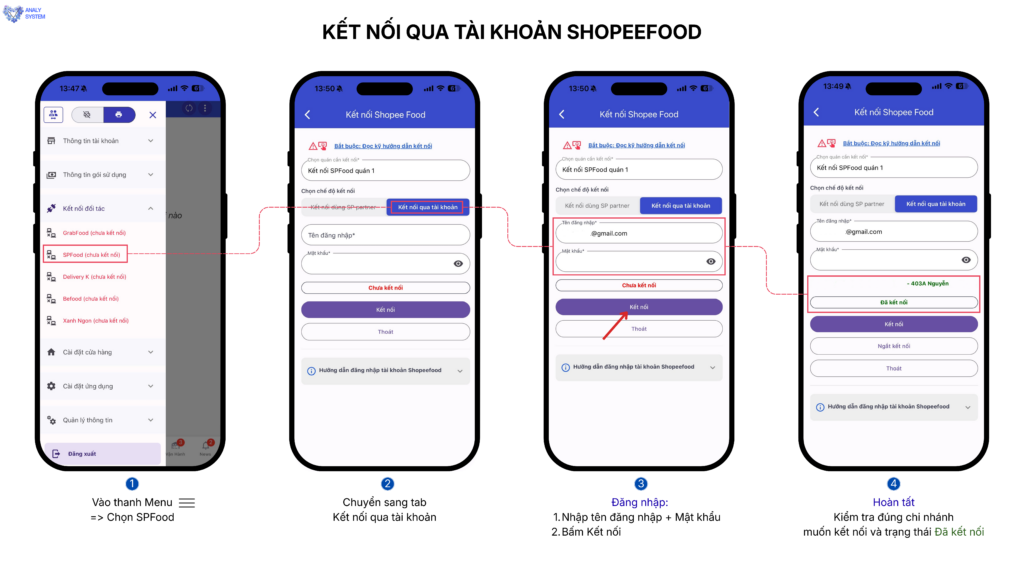
🆘Note:
- Tài khoản Shopeefood đăng nhập Analy không đăng nhập ở nơi khác, kể cả app Shopee Partner, giữ tài khoản này riêng như tài khoản nhân viên Grabfood đăng nhập ở Analy.
- Khi đăng nhập vào Shopee partner mà thấy tài khoản đó ở trạng thái: Là chủ sở hữu hoặc chịu trách nhiệm cho nhiều quán thì cần tạo tài khoản khác RIÊNG BIỆT cho MỖI quán.
***Nếu bạn gặp lỗi không liên kết với quán hay không nhận được đơn hàng được khi tạo tài khoản Quản lý, vui lòng liên hệ Admin trang Analy – Ứng dụng quản lý đơn hàng F&B để được hướng dẫn.
