Are you running your business across multiple food delivery platforms like GrabFood, ShopeeFood, BeFood, etc., and struggling to manage your orders? Receiving orders from many different channels can lead to confusion, difficulty in tracking shipper information, and especially challenges in consolidating accurate revenue across platforms. Don’t worry — Analy is the all-in-one solution to help you manage everything simply and effectively.
Analy – All orders in one app
🔹 Automatically receive and print orders from all major food delivery platforms — no need to check each app separately.
🔹 Integrated shipper information to help you track and fulfill deliveries accurately.
🔹 Detailed revenue reports allow you to monitor profits by platform, prevent losses, and optimize business operations.
🔹 Easy to use interface allows staff to operate quickly without training.
🔹 Printer integration for fast, professional invoice and label printing.
With just one software – Analy – you can simplify your order management, save time, reduce errors, and boost operational efficiency.
👉 Sign up for a free trial today and experience the convenience of Analy!
Contents:
Step 1: Register a new account
Step 2: Log in to partner apps
Step 3: Set discount rates to track net revenue
Step 4: Set up invoice and label printers (if needed)
Menu and dine in order creation
Auto generate website from dine in menu
Step 1: Easily register a new account - Please note all login information carefully to avoid confusion later.
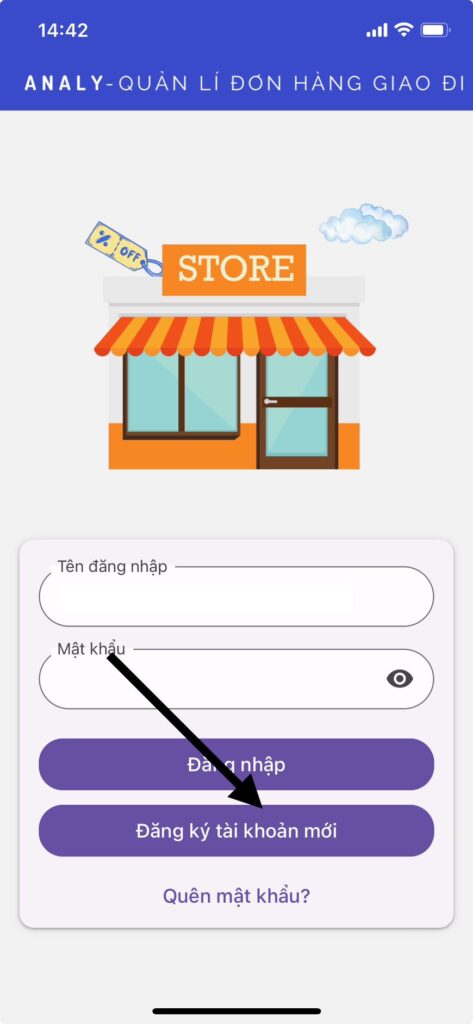
Step 2: Log in to apps: Grabfood, Shopeefood, Befood, DeliveryK. Must follow instructions in the link to avoid errors:
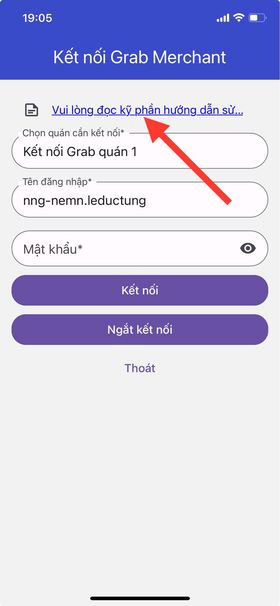
➡️➡️ After successfully logging in to the platforms, the store will see all order information in the NEW ORDERS section.
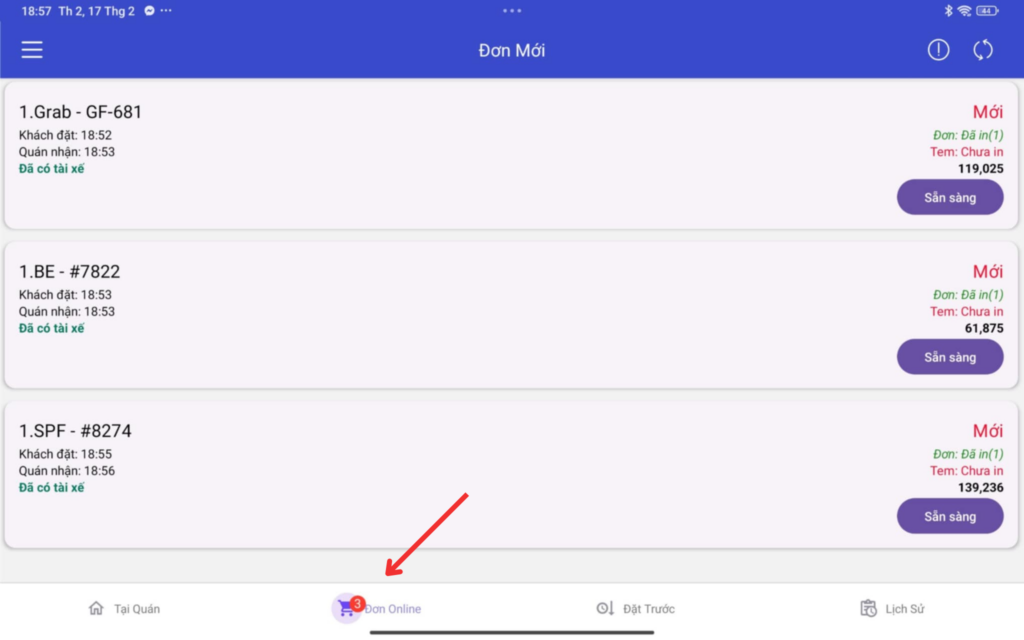
➡️➡️ Directly call shipper and customer right from the Analy app, quickly handle situations if order is canceled. Long press phone number to save information. Or tap Reorder canceled order to quickly place delivery for this order again, avoid losing store orders.
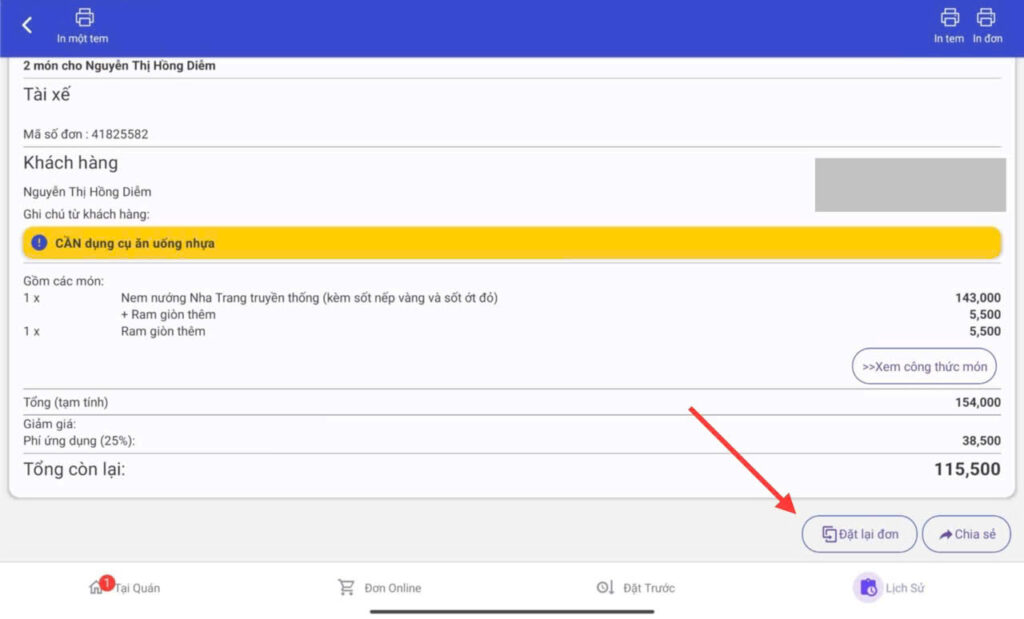
➡️➡️ Look up order information in History to resolve bad reviews. Note: Only orders that sync to Analy will retain the phone number.

Step 3: Set discount percentage => Fill in the discount rates that the store has agreed with the app. Note: This information is completely secured under Analy’s customer data privacy policy.
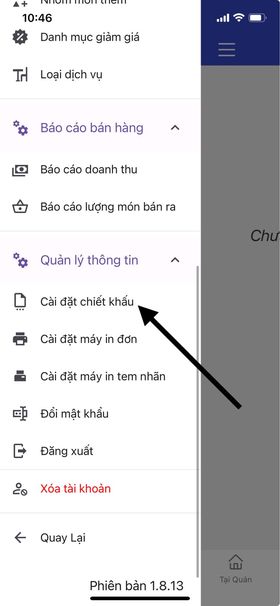
➡️➡️ After entering all the above information, Analy will help the store manage net revenue (actual amount received) from all apps. This amount equals: Total revenue – Total costs.
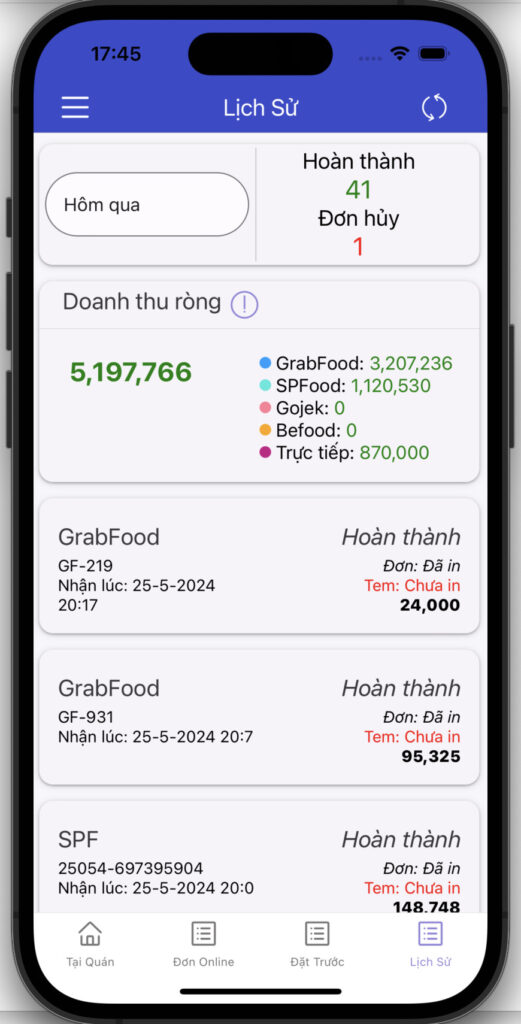
➡️➡️Analy also helps you manage COSTS: Total percentage of money spent by the store, including:
- % discount agreed between store and app, already entered in the Setting discount rate section. (e.g., Grab 25%)
- Total amount from promotional programs such as: Discount codes, reduced shipping fees, free items, item discounts… all promotions present in the order. Not including advertising programs charged per day/per click...
From this data, the store can evaluate the effectiveness of running programs, or also detect whether the app automatically added programs for the restaurant.
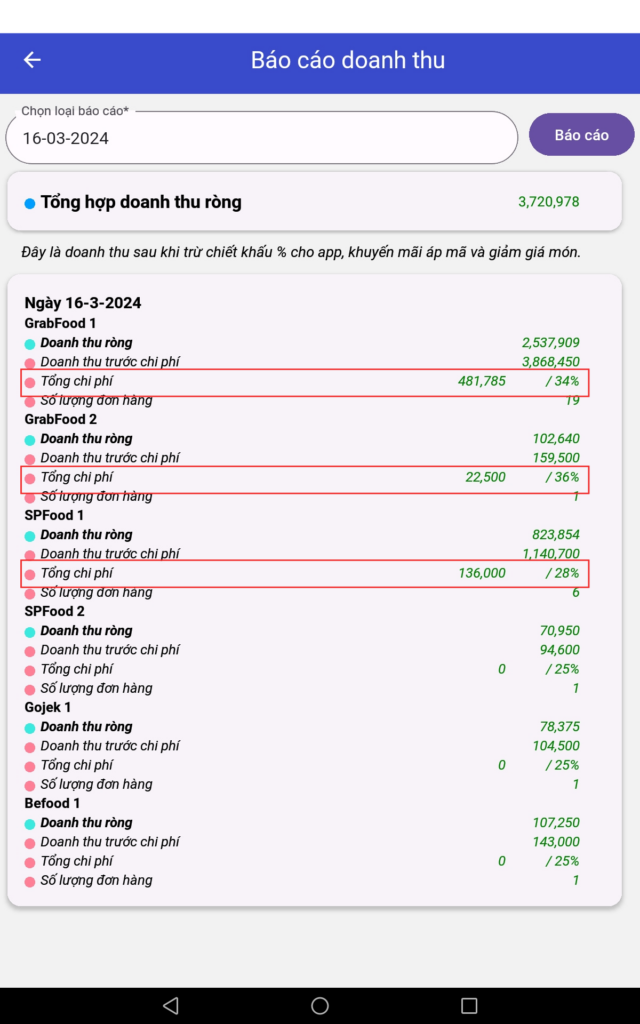
Step 4: Set up order and label printers => See more here.

➡️➡️ After successfully connecting the printer, all store orders will be AUTOMATICALLY, PROFESSIONALLY printed, accurately, without missing combined orders, and customer phone number is printed on the bill.
➡️➡️Can print simultaneously: Bill with paper sizes 80mm, 58mm. Milk tea label with sizes 50×30, 40×30, 40×40.
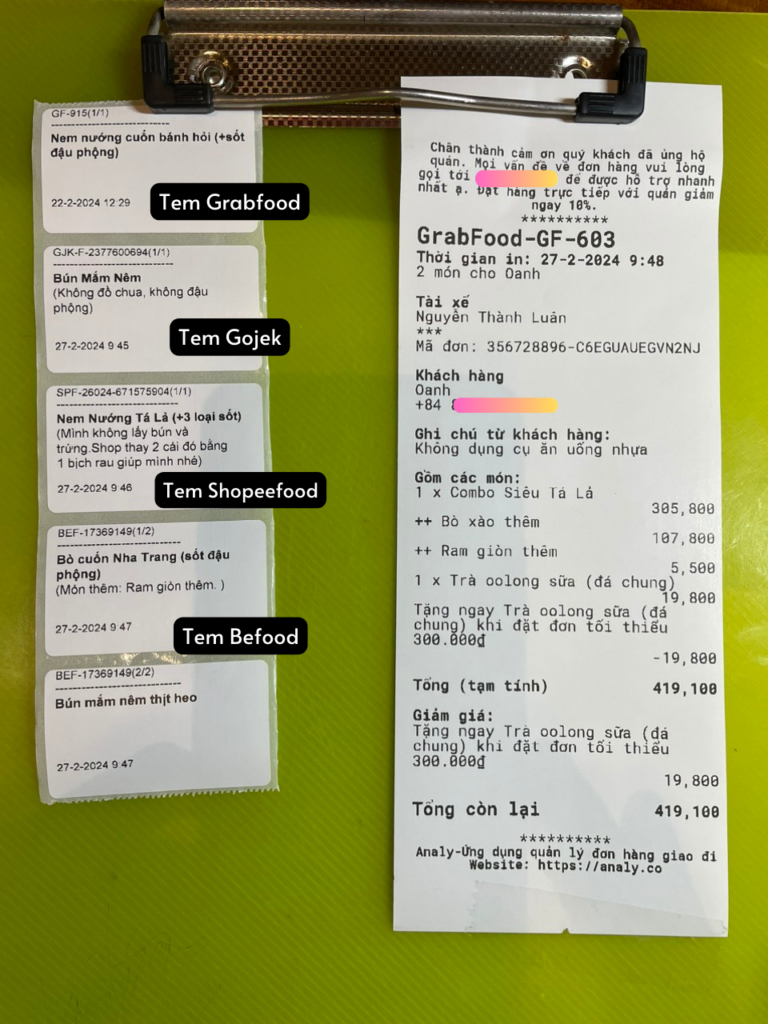
Bill 80mm printed from Xprinter and label size 50×30

Sample bill printed from handheld Sunmi POS, paper size 57mm.
➡️➡️ Revenue REPORT section: View complete revenue report analysis from many app accounts such as: Grabfood, Shopeefood, Befood, over 7 days, 30 days.
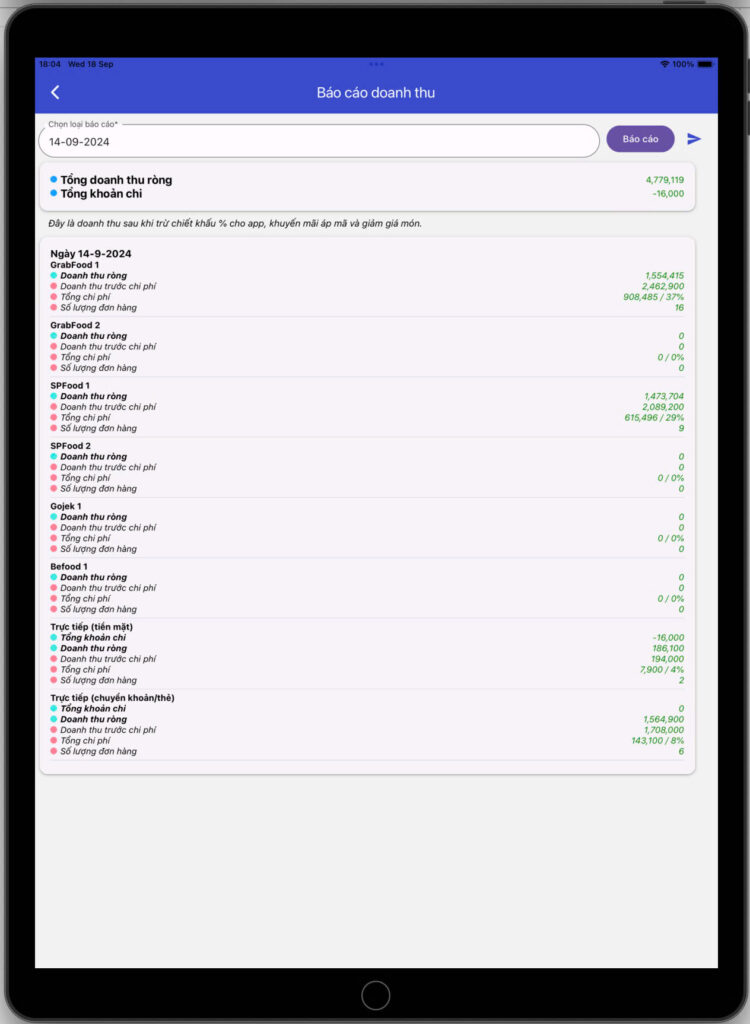
Download the app and enjoy 7 day free trial:
- Google store: https://play.google.com/store/apps/details?id=com.analy.user
- Apple store: https://apps.apple.com/app/analy/id6474166377
- APK: https://analy.co/analy-apk-public/
For more details, please contact the Facebook Page: Analy – Ứng dụng quản lí đơn hàng giao đi.
