Are you looking for a compact solution to manage at resto, takeaway, or delivery orders? With Analy, you can fully set everything up yourself without relying on anyone else. All operations are simple and user friendly.
Step 1: Download the Analy – F&B order management app from the App store ➡️ Register a new account
✔️Google store: https://play.google.com/store/apps/details?id=com.analy.user
✔️Apple store: https://apps.apple.com/app/analy/id6474166377

Step 2: Go to Menu ➡️ Store settings ➡️ Fill in the store information section ➡️ Save, then return to the Store information section. The system will automatically generate a web order link based on your store’s name.
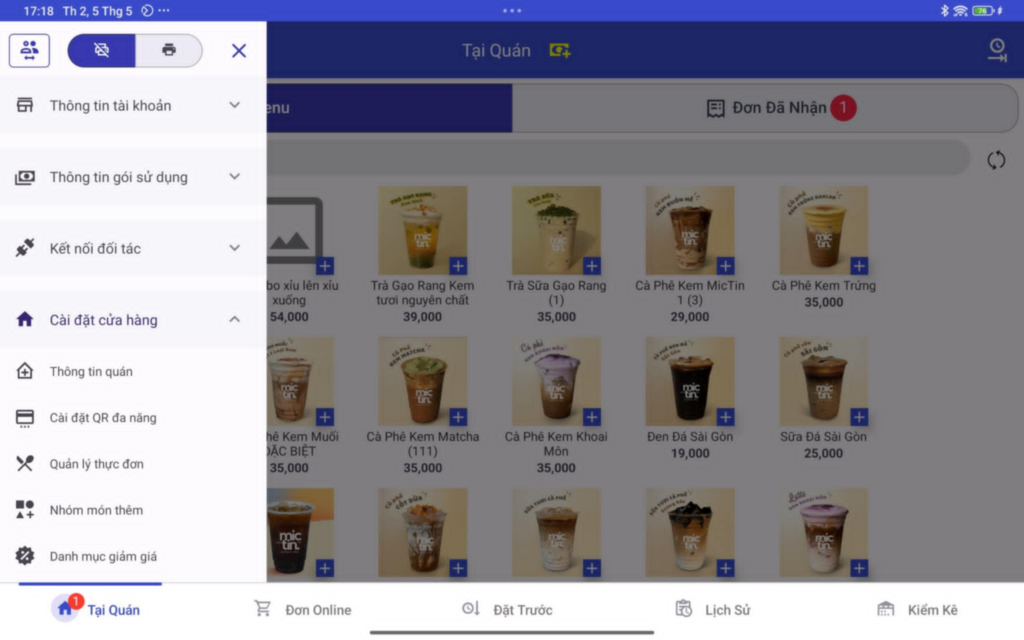
Step 3: Click Save to successfully activate the at resto ordering feature.
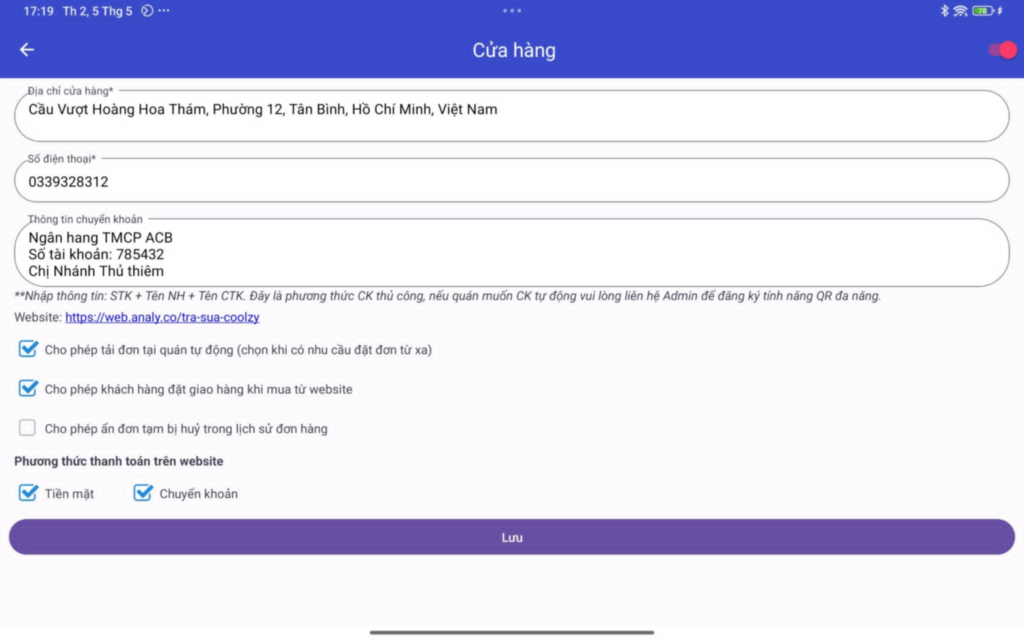
Step 4: Create your menu for the web order page via Menu management and Management option groups. Here, you can add/remove items, update prices, show/hide items, or deactivate items. Alternatively, contact the admin team via Facebook page to request a menu import from your GrabFood account to your at resto menu for faster setup.
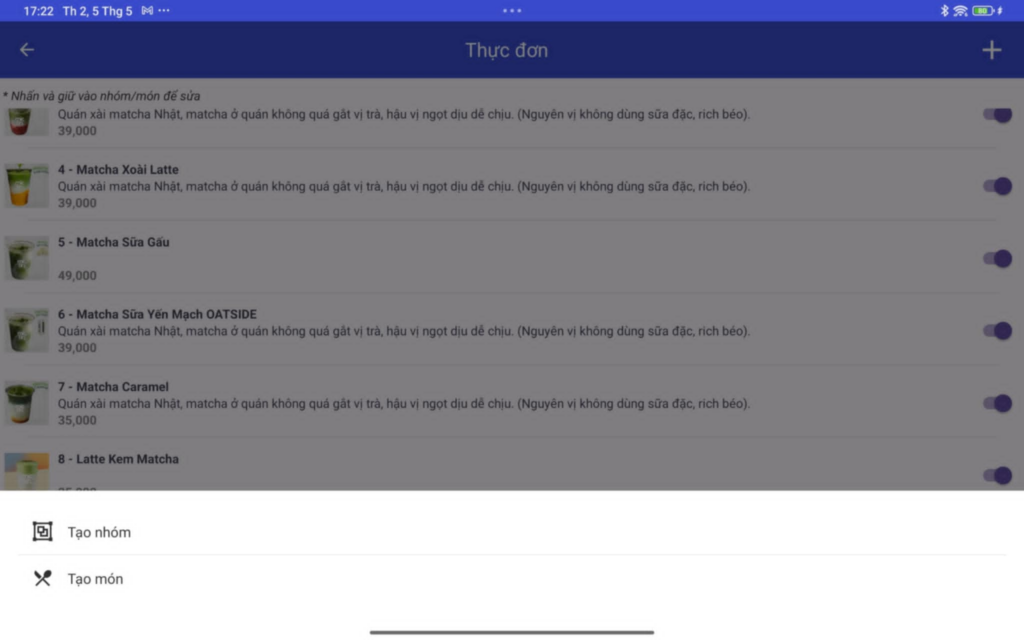
Create table numbers ➡️ via Service types
Create discount codes ➡️ via Discount categories
Record store expenses ➡️ via Manage expense types: https://analy.co/tinh-nang-tao-don-hang-truc-tiep-quan-ly-chi-phi-tai-quan/
Open/close working shifts and manage cash per shift: https://analy.co/tinh-nang-quan-ly-tien-mat-theo-ca-lam-viec-cua-quan/
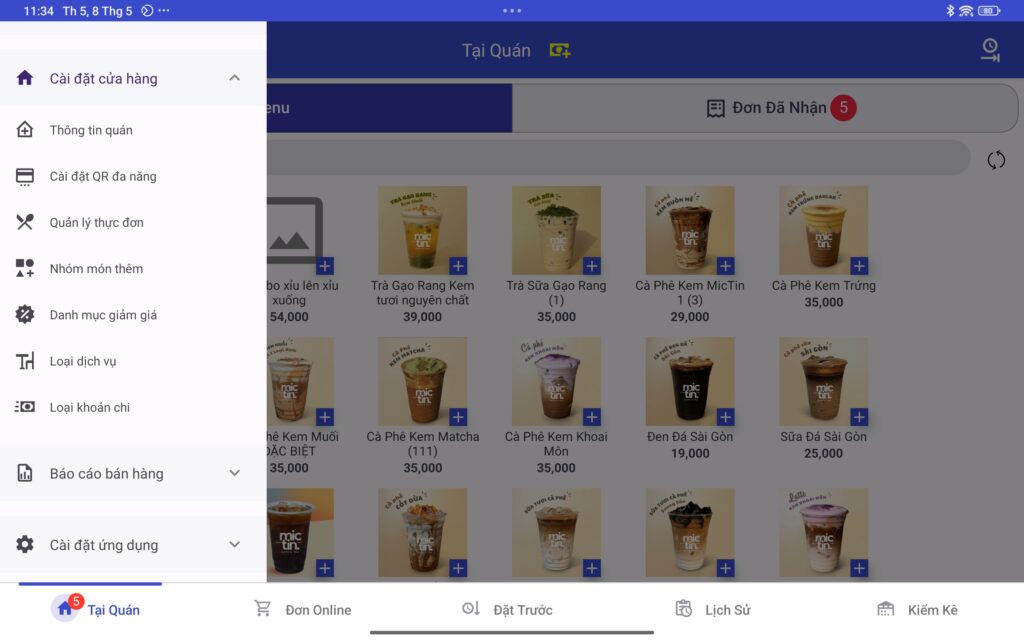
Step 5: To create an order from the Menu: Tap the item image to quickly select quantity. Tap the + icon to add item options.
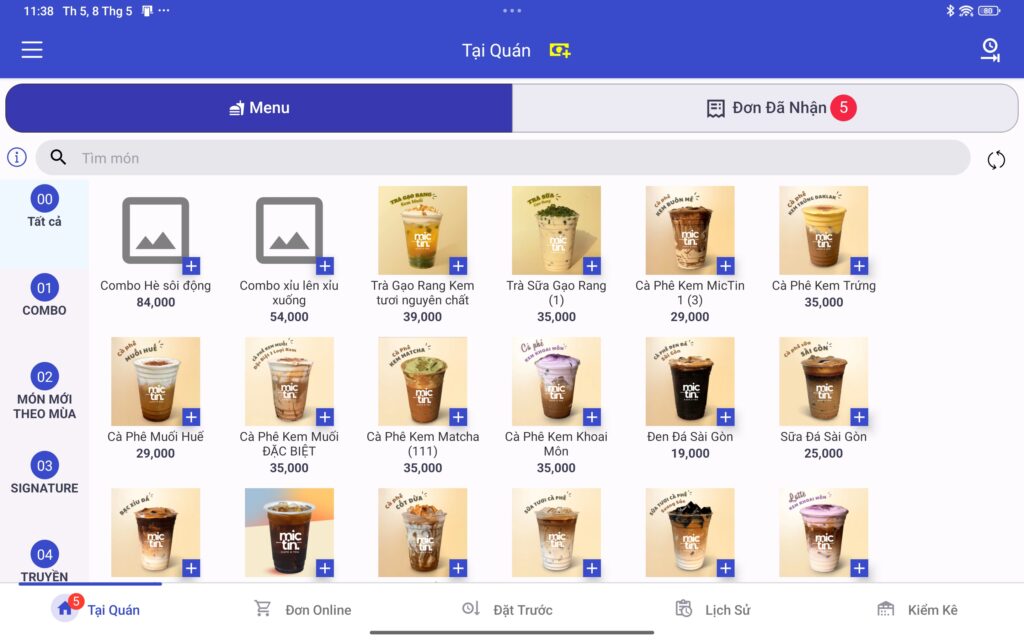
Save draft if you want to save the order without printing
Tap Create order to save and print the bill/label
Tap Create & pay to print the bill/label and complete payment
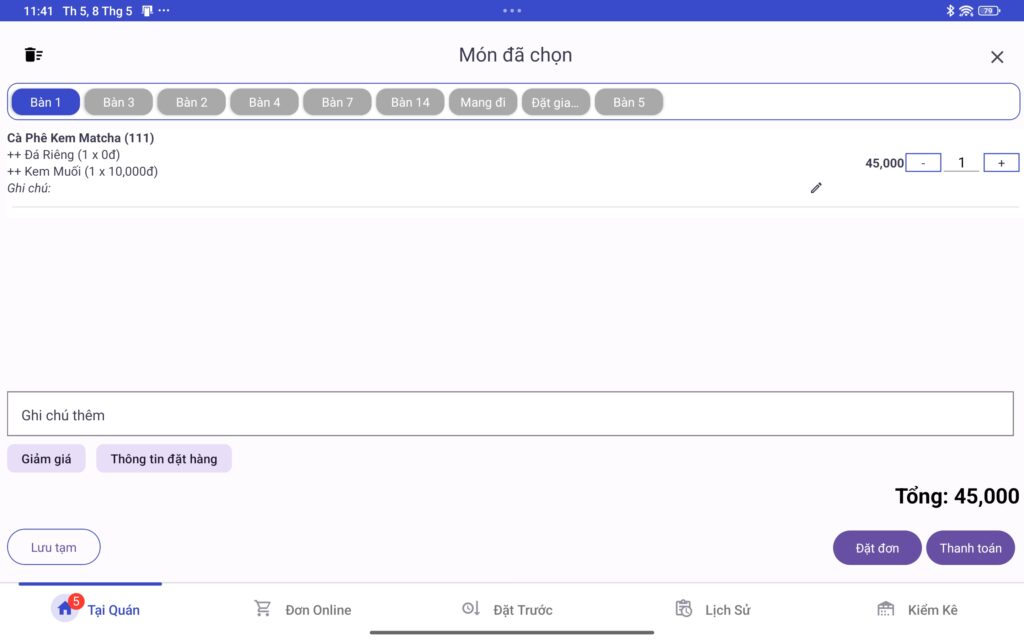
To integrate offline QR code payments into orders and printed receipts, set it up via the store management page: https://store.analy.co/ VietQR offline settings
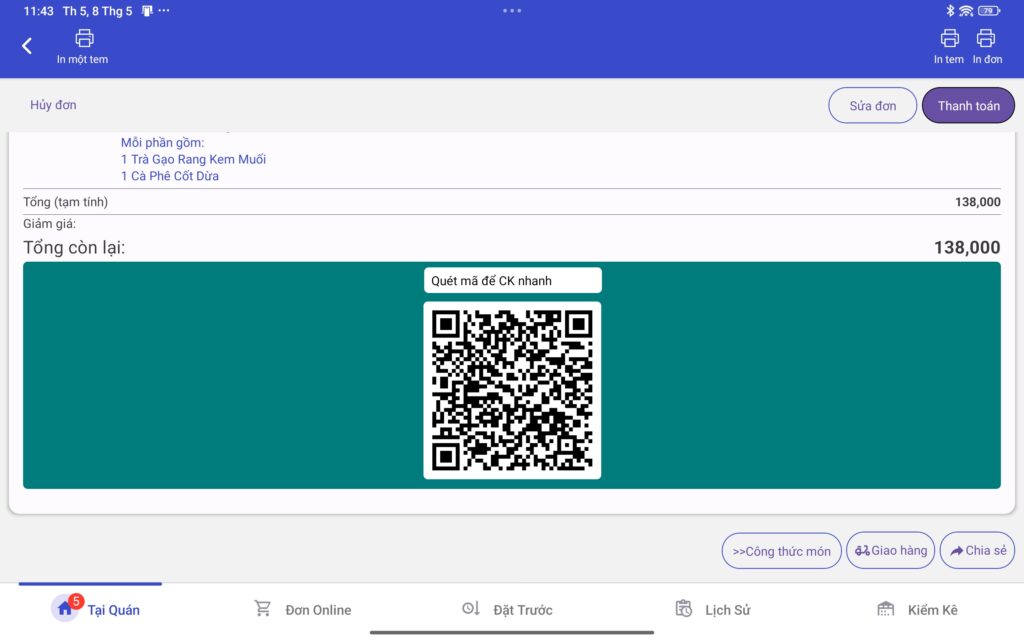
For further assistance, please message the admin at:
https://www.facebook.com/profile.php?id=61553214213442&mibextid=JRoKGi
