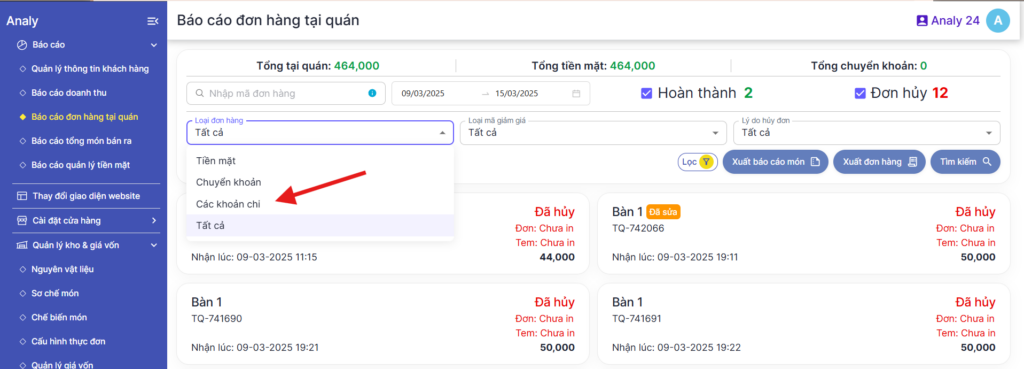With this feature, the store can manage daily expenses at the restaurant, such as: paying delivery fees to the shipper, paying for trash collection, ice purchases, etc.
How to use:
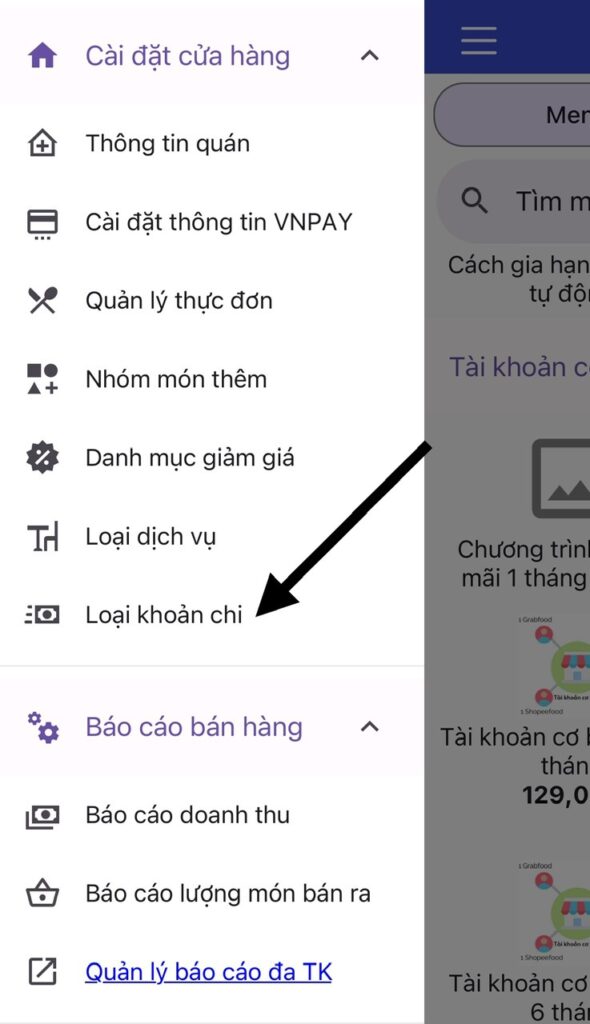
Go to Manage expense types in Resto settings
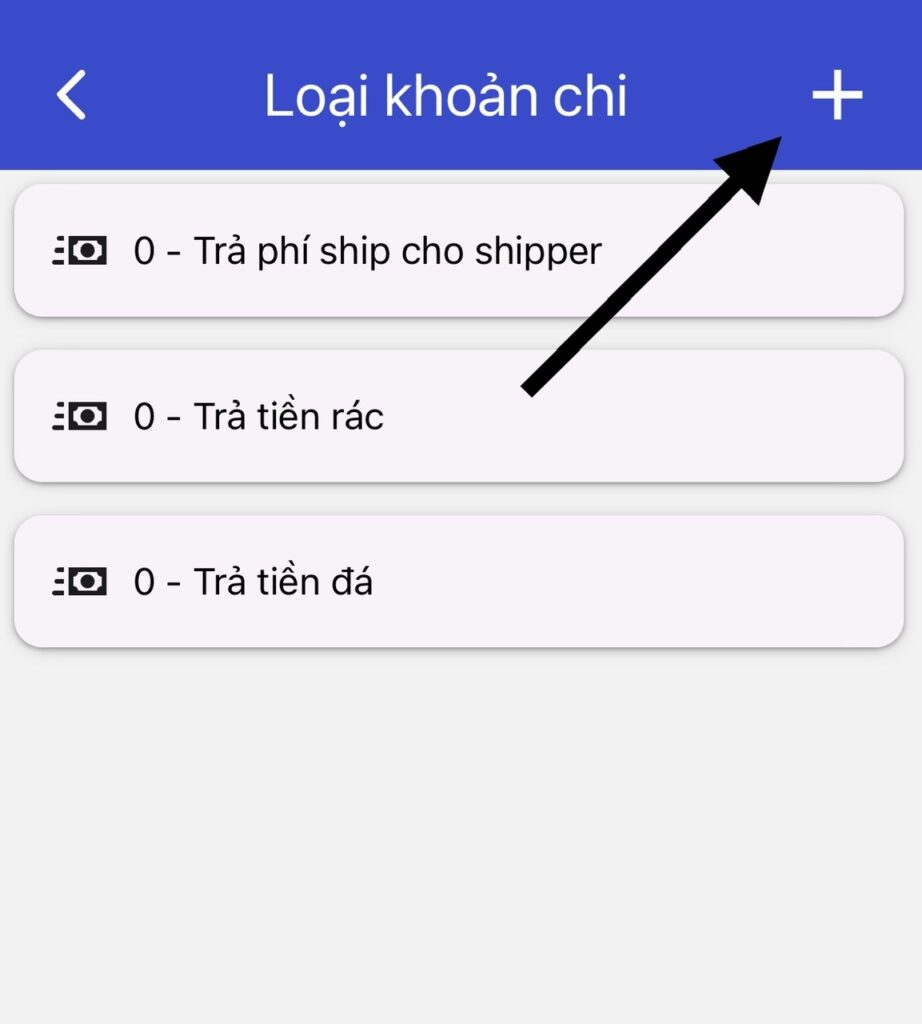
Tap the + icon to create an expense type or a recurring item
After creating the expenses that may occur during the month, go back to the At resto tab screen, tap the icon above to start recording incurred expenses.

Tap the icon next to the icon At resto
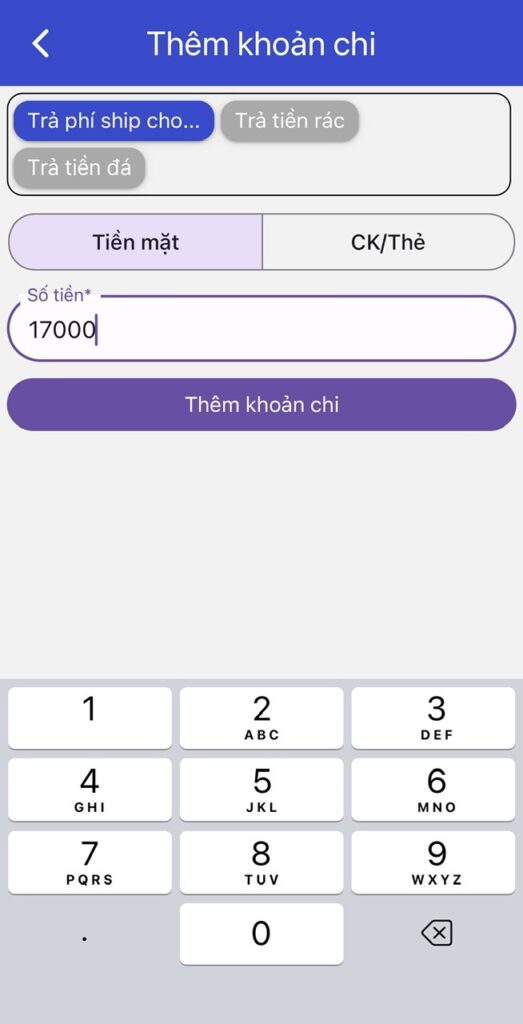
Add an expense
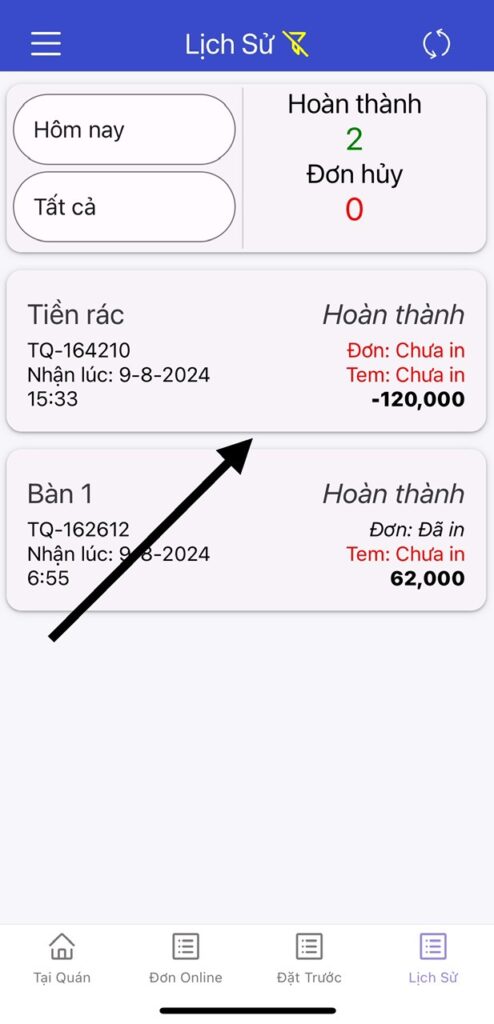
View expense details in the History section

View the total expenses of the day
View detailed history of expense entries at the store management page: https://store.analy.co/