Analy does not separate main accounts and staff accounts — each store uses a single Analy account. Staff can log in using that account to receive orders at the store, and the owner can also access the same account remotely to manage operations. It is recommended to log in on iOS devices for remote management, because iOS does not connect to printers.
To limit access to business information such as Revenue reports, Total number of items sold, etc., the store will create an Admin code, so that only responsible personnel can view this information.
How to create:
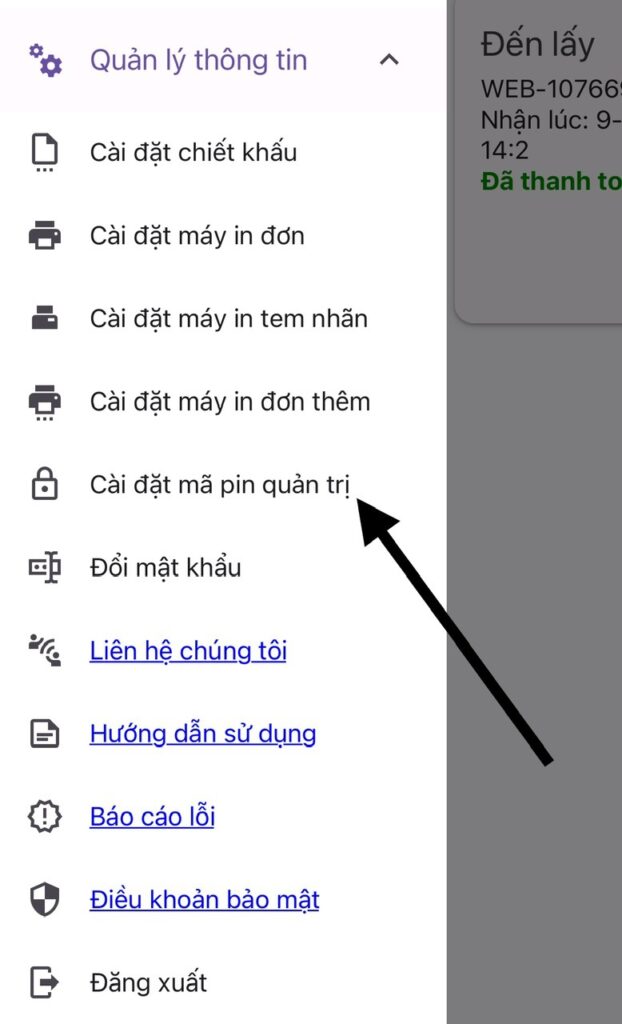

To set the admin PIN for the first time:
Enter the Current password and the New admin PIN.
DO NOT enter anything in the Current admin PIN field.
✔️ To view Revenue reports, enter the Admin PIN.
✔️ To view Total revenue in the Order history section, enter the Admin unlock PIN in the Sales report section.
👉 To lock these two sections again, simply log out, then log back in.
