List of restaurant currently using web order
Online VNPAY QR payment integrated into web order
Benefits of the feature:
- The restaurant gains an additional online sales channel, reducing reliance on current food delivery apps.
- The website provides a modern interface and allows the restaurant to create various discount codes, similar to what apps offer.
- Customers can pay quickly via VNPAY’s QR code.
- Instant delivery through GrabExpress.
User guide
- Create web link (domain name):
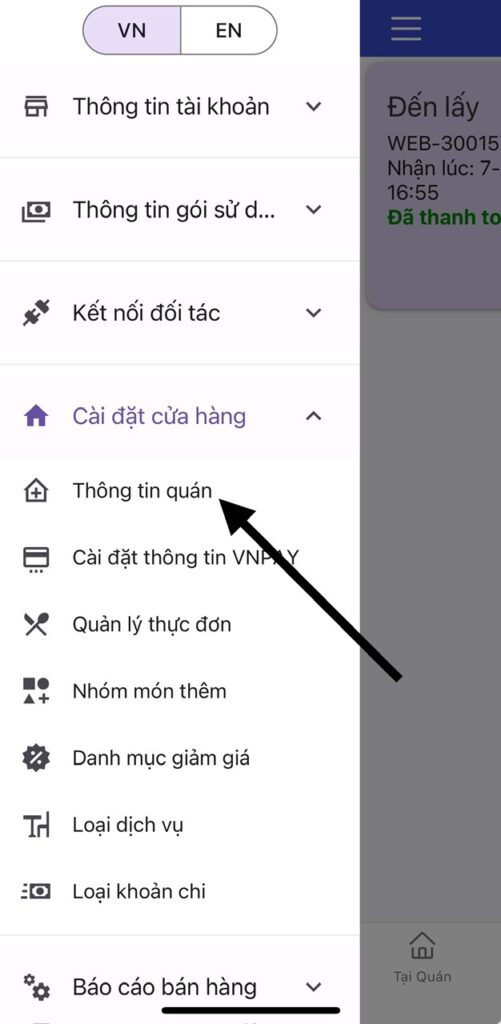
⛔MANDATORY: Fill in the restaurant information under Store settings. ➡️ Save changes ➡️ Log out of the app and log back in.
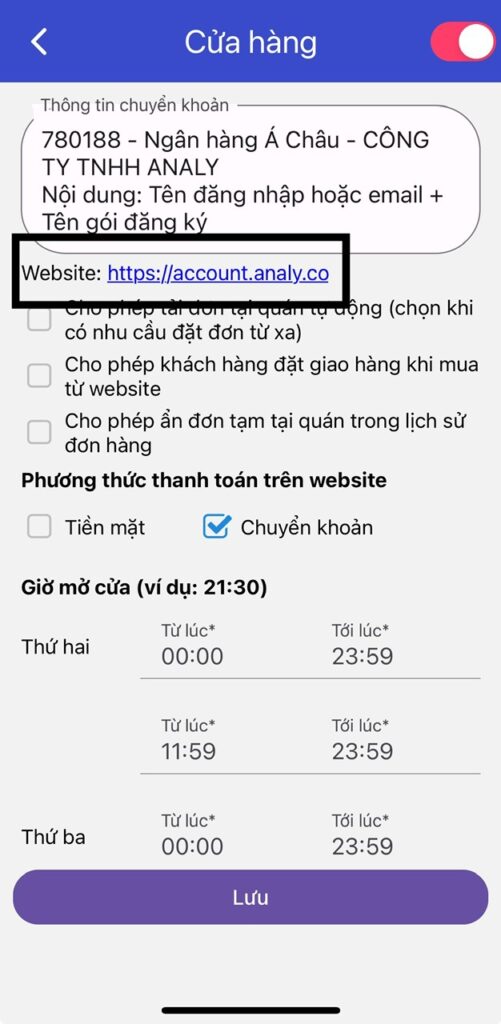
- The website link will then be automatically created and displayed under Store information.
- All entered details will appear immediately on the website. Users can edit any information as desired.
- You can now easily copy the link and start promoting your restaurant website.
2. Create website content:
The website content will be updated automatically from the in store menu.
☑️ If the store hasn’t created an in-store menu, begin updating dishes to the web by creating the menu: Dish groups → Add dishes → Add discount codes → Add service types. ➡️ Link to instructions
3. Key features of the Analy website:
- Flexibly toggle dishes or discount codes to show/hide on the website via the "Hide on website" button.
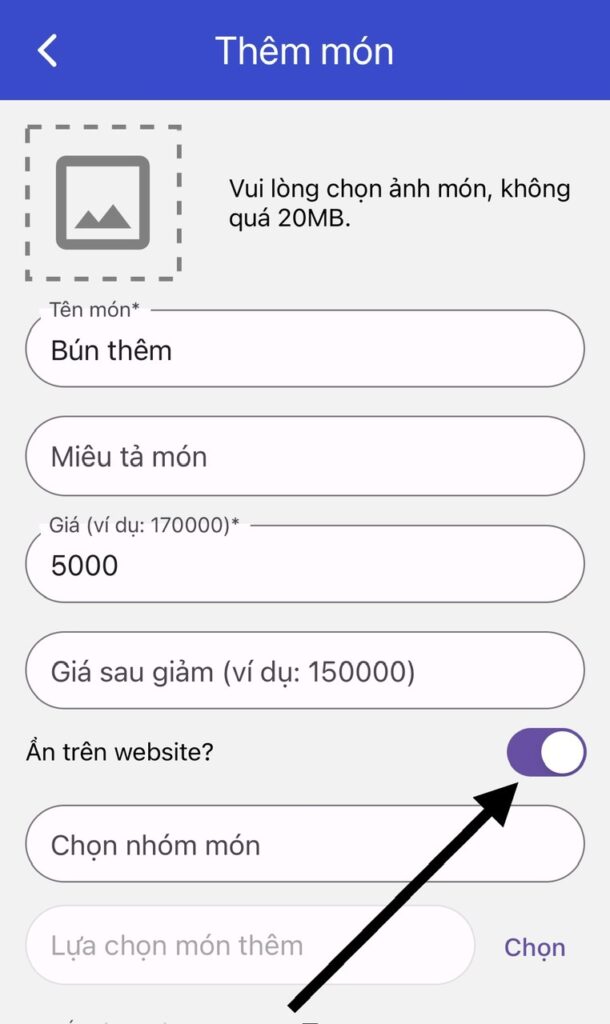
Dishes hidden from the website will still be available for in-store orders but not visible to customers online.
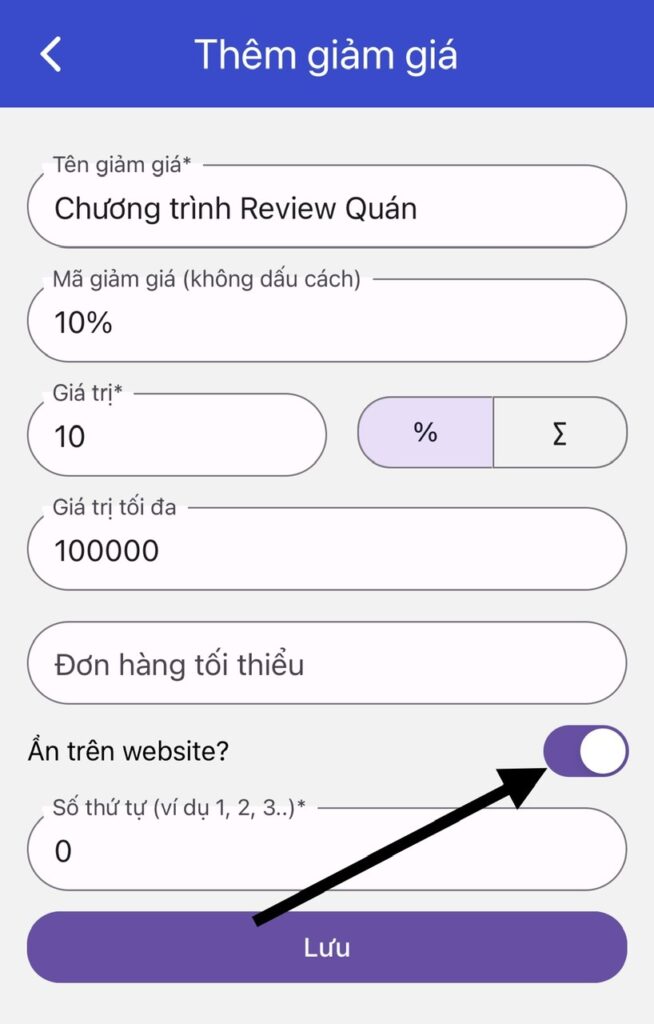
The "Hide on website" option also applies to promotions intended only for staff use, not for public display.
- Restaurants can proactively create a variety of attractive discount codes—from total bill discounts to shipping fee discounts—making the website more engaging and price-competitive to attract direct orders.
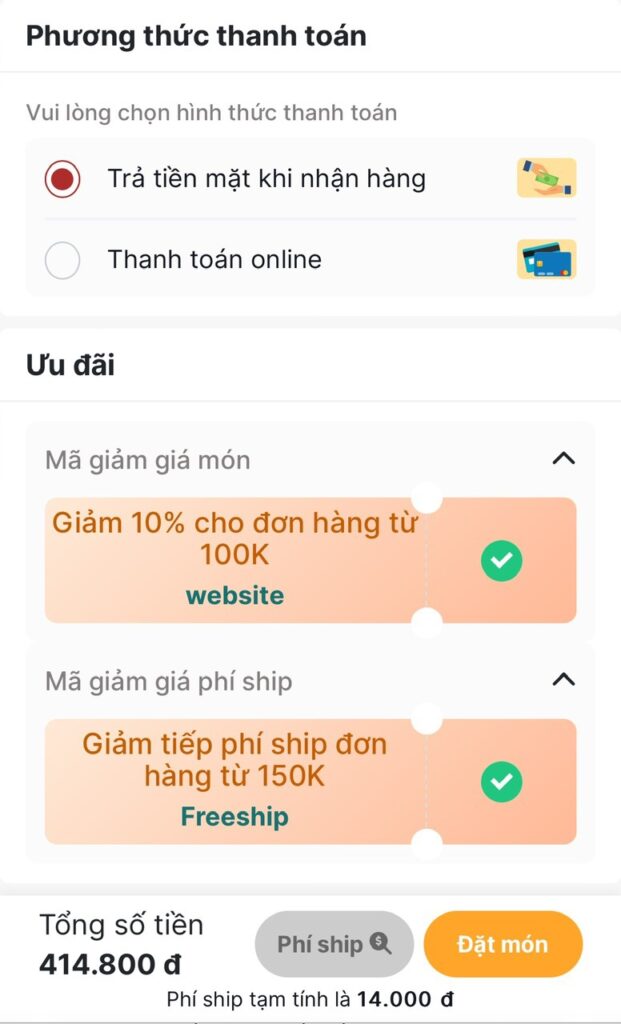
- Restaurants can process web orders quickly and efficiently using the DELIVERY feature:
➡️When a customer places an order via the website, it will appear under the online orders section, just like orders from delivery apps.

For delivery orders with recipient information, the restaurant only needs to click DELIVER to book immediate delivery for the customer—no need to create orders in another delivery app.

Check sender and recipient info => Check price => Click Choose delivery partner.
The system will automatically find a driver and deliver the order exactly as it does in delivery apps.
Note: Currently, Analy only supports bank transfer as the payment method. Cash on delivery is not yet available.
- Change theme color to match restaurant concept:
With default colors being yellow and red, users can switch to blue or green for a fresher, more diverse website appearance. Go to: https://store.analy.co/
Select Change website theme => Choose your preferred color concept and apply it. The official website will update its color scheme instantly.
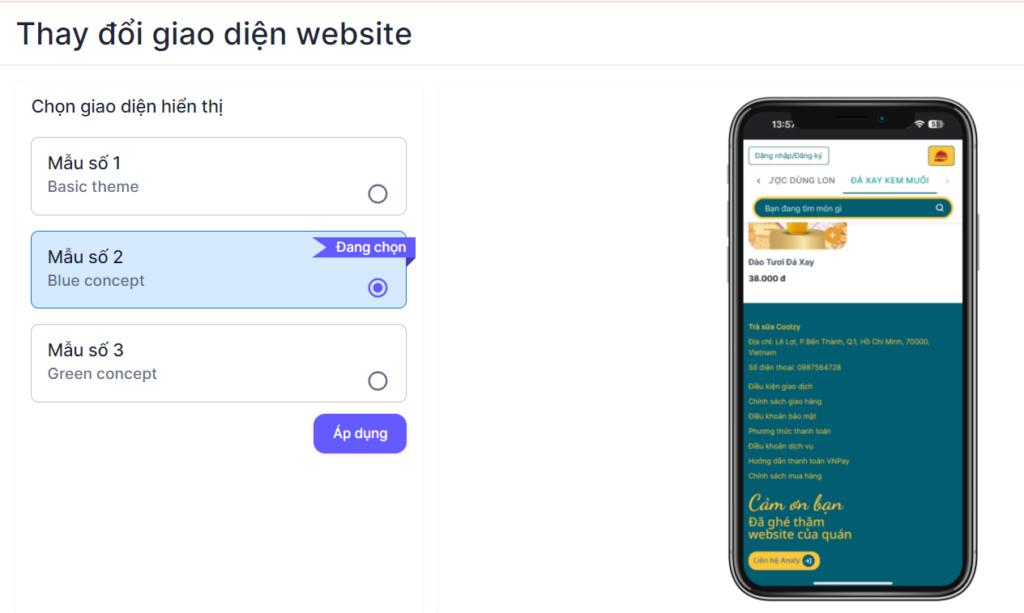
Watch a demo clip for ordering and shipping right on the Analy app screen:
- Get one of two A4-sized poster templates for free, perfect for placing at your store so customers can scan the QR code to view the menu—enhancing the shopping experience in a quick, visually appealing way.
Template 1:

Template 2:

Actual situation

- Manage customer information for direct buyers at: https://store.analy.co/auth/sign-in/
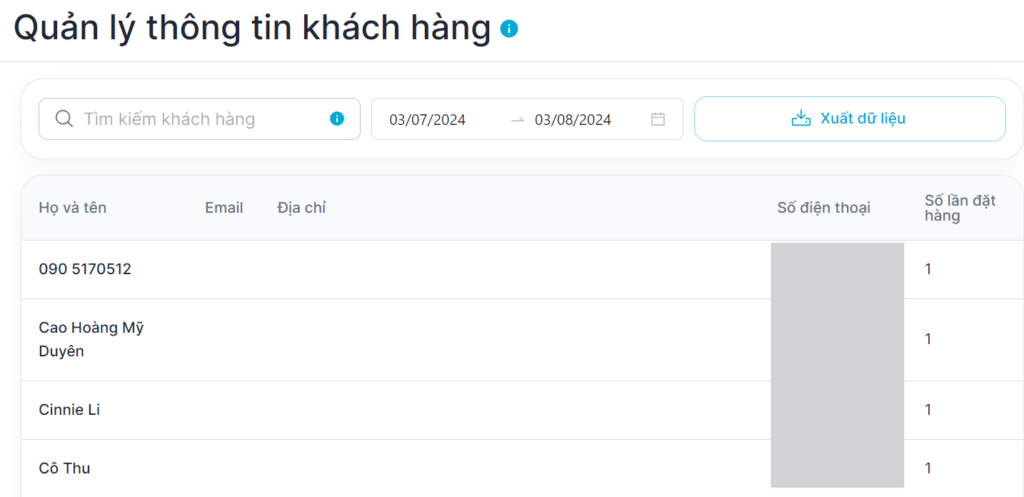
💲Website feature fees:
If using a domain generated on Analy’s platform: 209,000 VND/month.
If using a CUSTOM DOMAIN already purchased: 229,000 VND/month. (No need to purchase an additional SSL package)
- Note: If a restaurant wants to integrate Analy’s web content into their own domain:
- The old web content will be lost.
- The fee for technical support to restore previous content: 500,000 VND/time.
- Recommendation: Users should try the website version created by Analy’s system first. Once everything works smoothly, then decide to connect to your own domain.
Please contact the Analy admin page to get detailed pricing for 3 month, 6 month, or 1 year packages with corresponding discounts.
