When customers visit your restaurant’s web order page, they can place an order without needing to create an account first. After a successful order, the system will suggest account creation. The benefits of creating an account include:
- Streamlined ordering process: Customers can register an account while ordering from the restaurant’s website. Their login status will be saved for future visits, eliminating the need to reenter their information. This helps make future orders faster and more accurate.
- Order history management: Customers can access the History section to view and quickly reorder previous items placed at the restaurant.
- Optimized sales process: In the future, Analy will launch a point accumulation system based on customer orders. Restaurants can create promotions based on customers’ accumulated points.
- Customer data analysis: Restaurants can view customer information reports including name, phone number, address, number of orders, number of cancellations, etc., to develop better customer care strategies.
- Warnings for problematic customers: Customers who frequently cancel orders without valid reasons may disrupt operations. Based on the cancellation and no show history, Analy will alert sellers to take appropriate action when serving these customers.
User guide
Customers need to register an account:
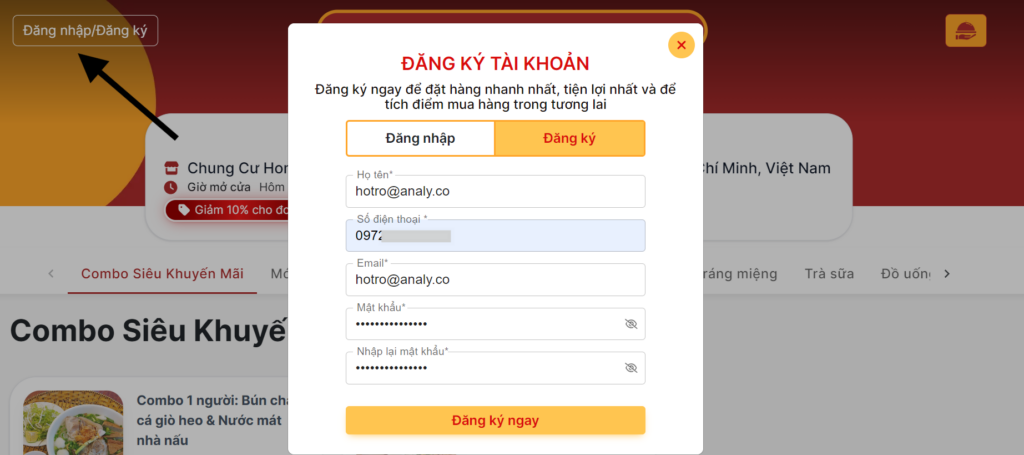
After successful registration, they should log in so their account is saved on the browser.
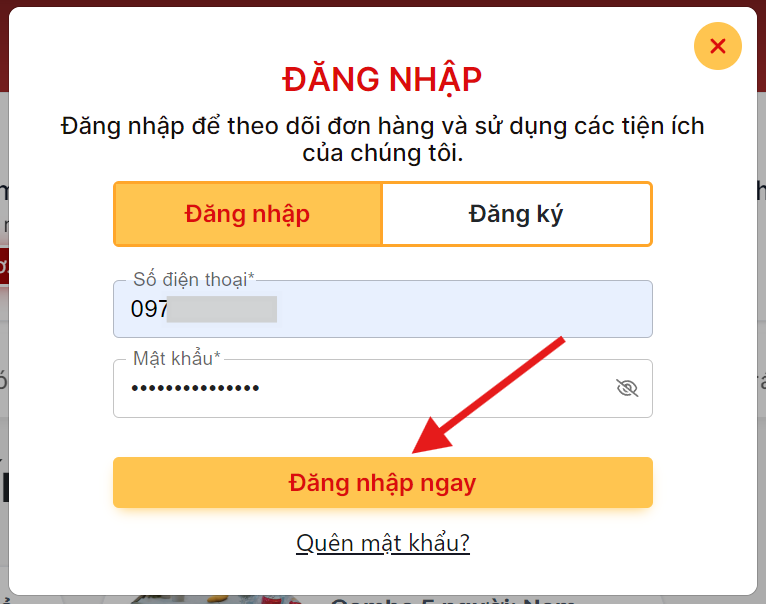
Once logged in, the customer account will display new options. Access the History section to reorder previous items quickly.
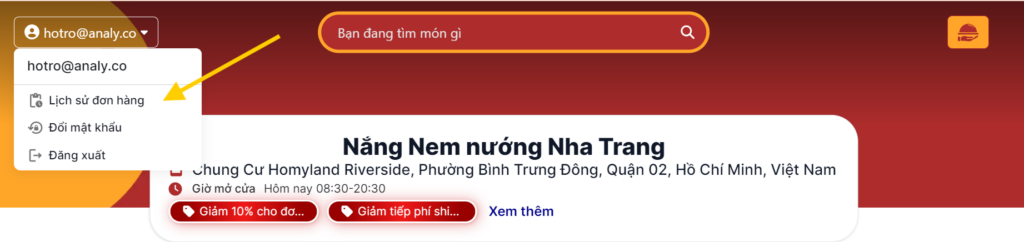
Customer accounts will be automatically logged in when accessing any web order site under the Analy system.
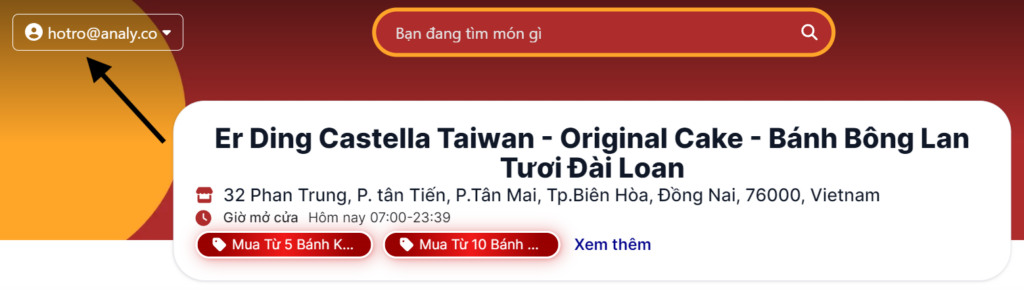
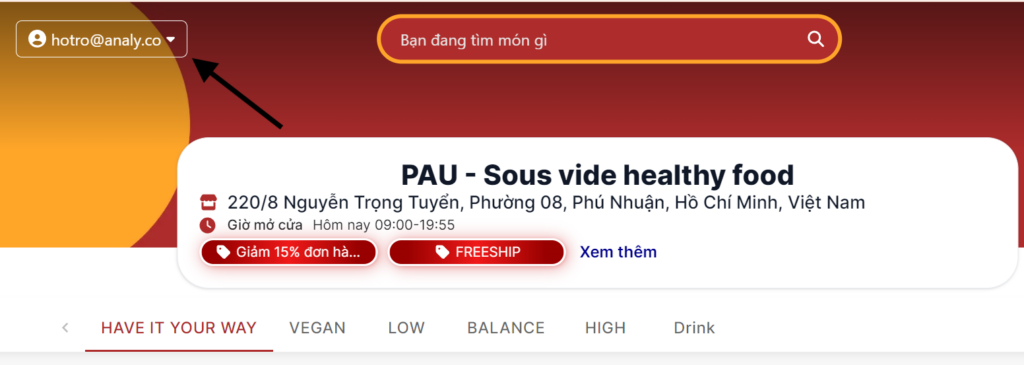
Manage all customer data at the store management page: https://store.analy.co/
This allows restaurants to review the full customer list including: name, address, phone number, number of orders, and number of cancellations, in order to develop better customer service strategies.
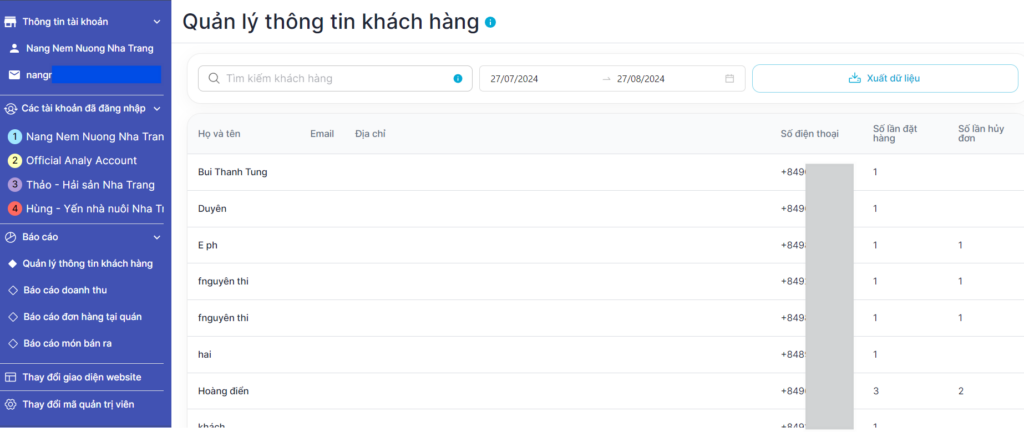
See more about Store management page
