Step 1: Create an Employee account on the main screen of the Grab Merchant app to avoid being logged out from the main account.
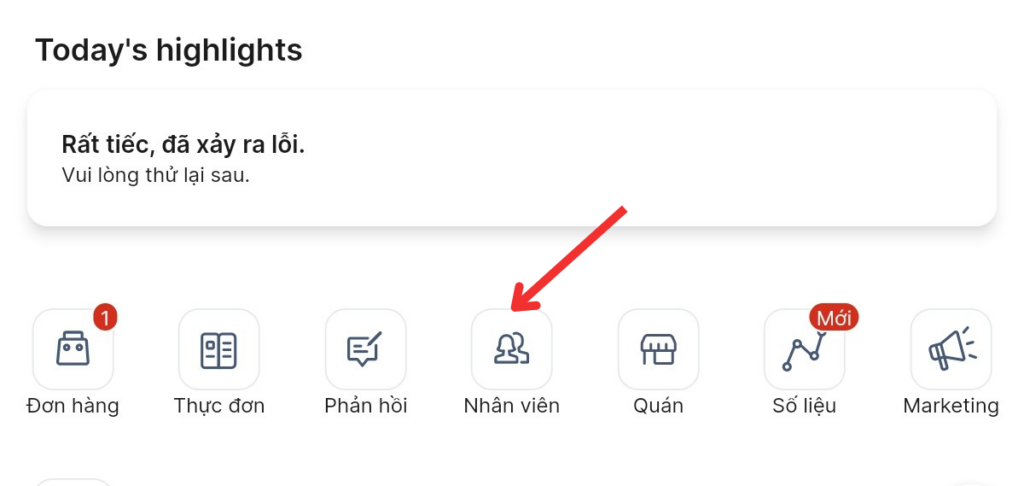
Step 2: Add an employee, either as a cashier or a manager.
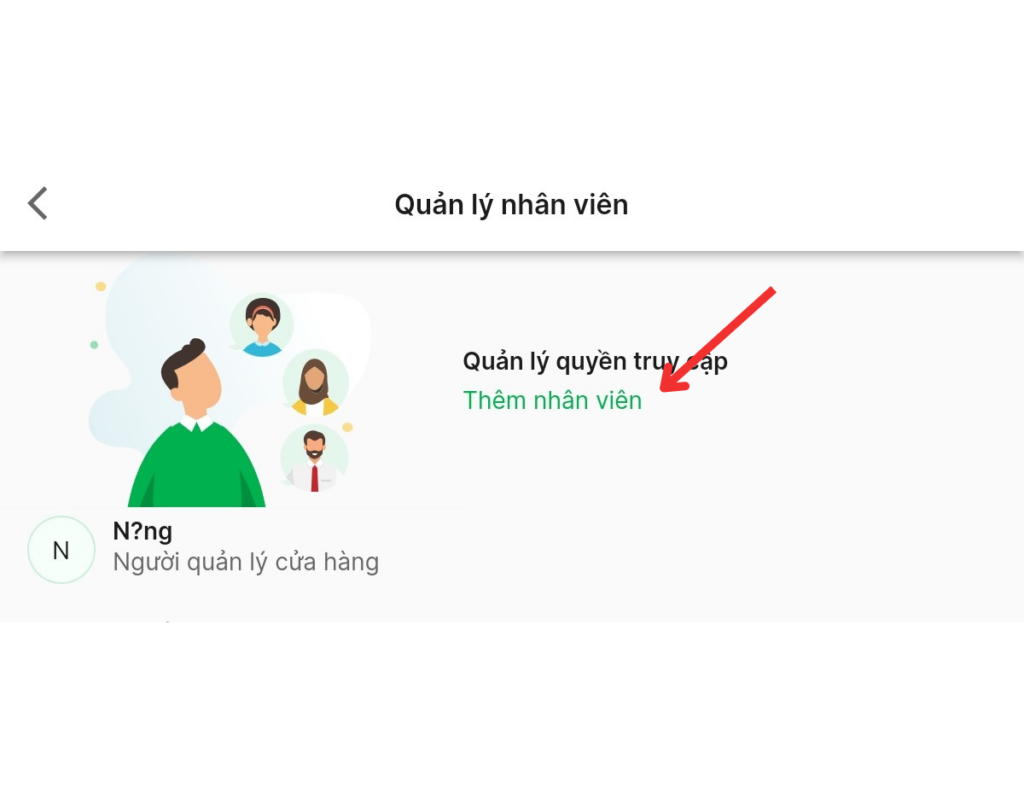
Step 3: Open the email sent by Grab => Click on the “SET NEW PASSWORD” button to activate this employee account. *** Note: It’s advisable to record all login information and passwords to avoid forgetting them.
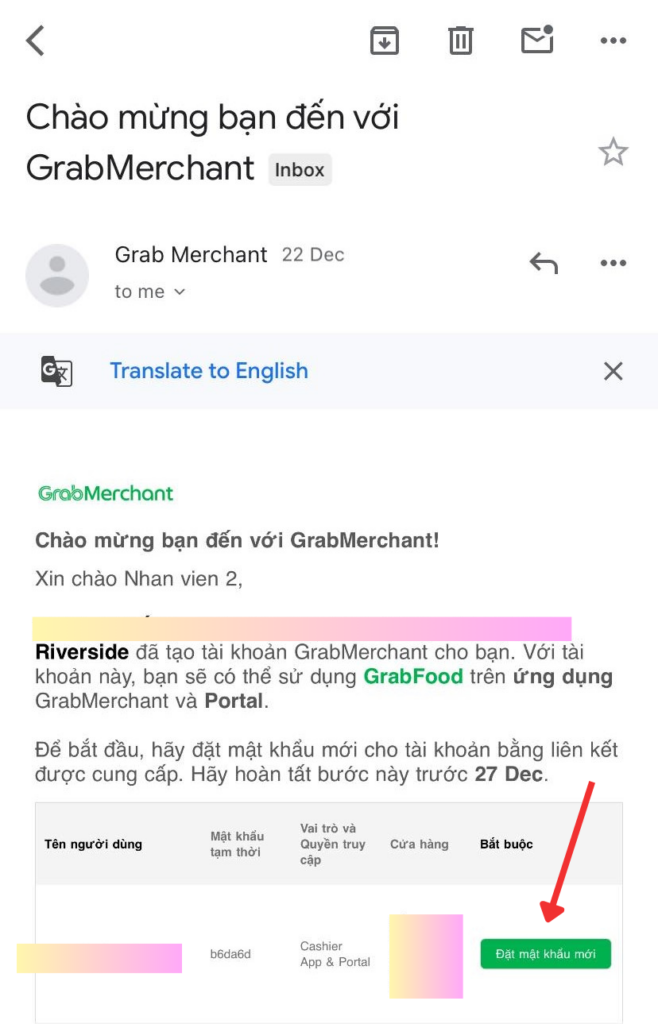
Step 4: Log back into Analy using the employee account.
