Preparation: To log into your ShopeeFood account on Analy, you need to create a separate Manager account solely for logging into Analy. Do not use the Owner account.
Step 1: Create a Manager account.
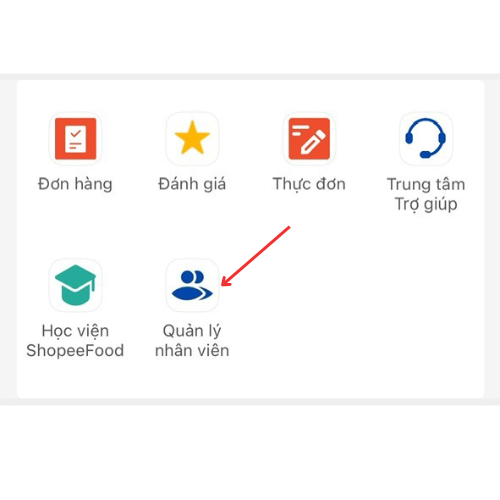
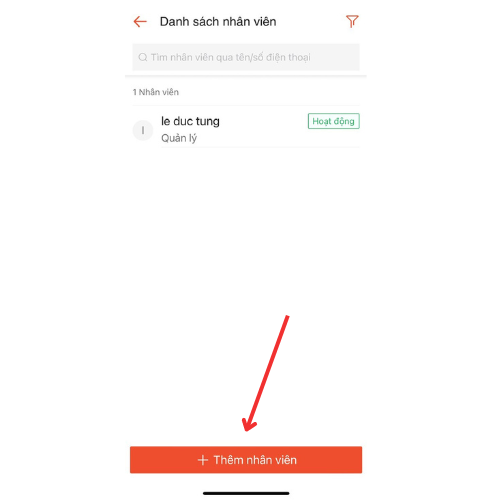
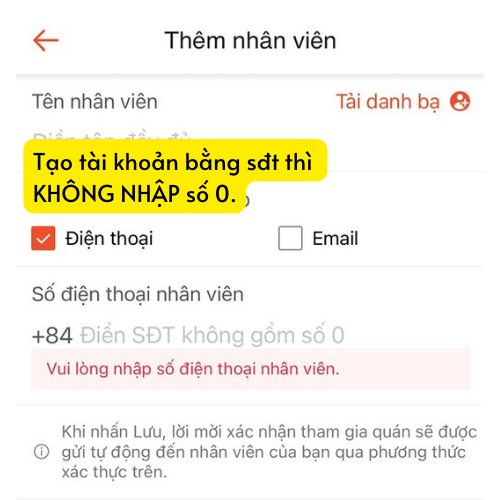
For accounts registered with a phone number, do not include the initial 0.

You must select the position of the account as Manager.
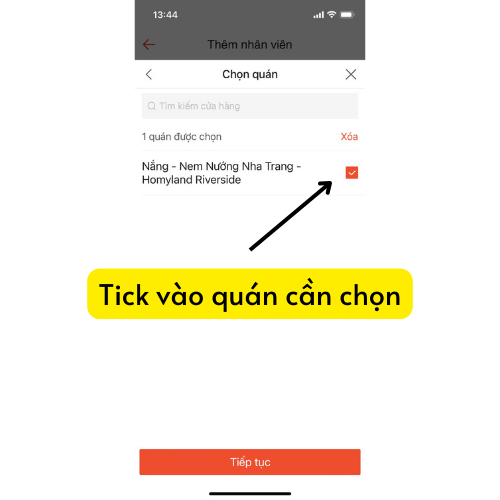
Tick the restaurant that needs to be linked.
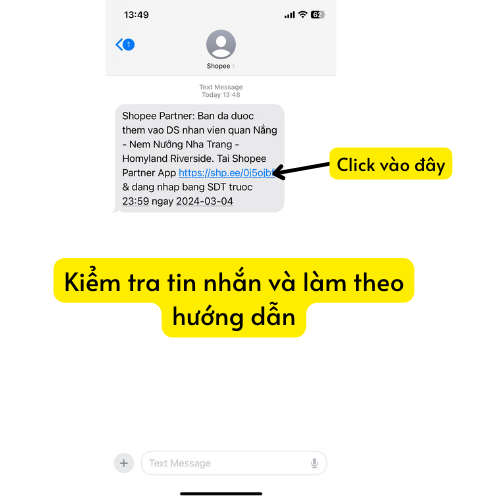
Check the message or email sent by ShopeeFood and follow the instructions.
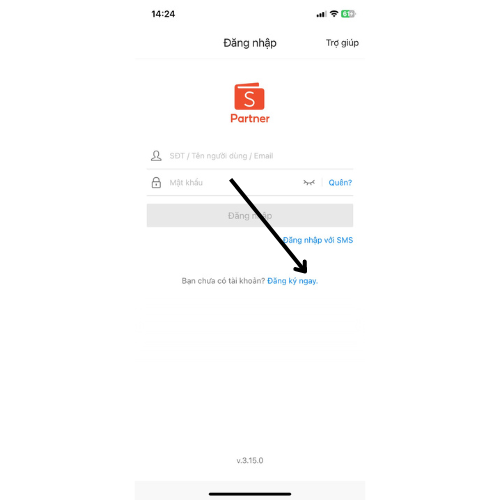
Register now

Click on the restaurant partner and confirm.
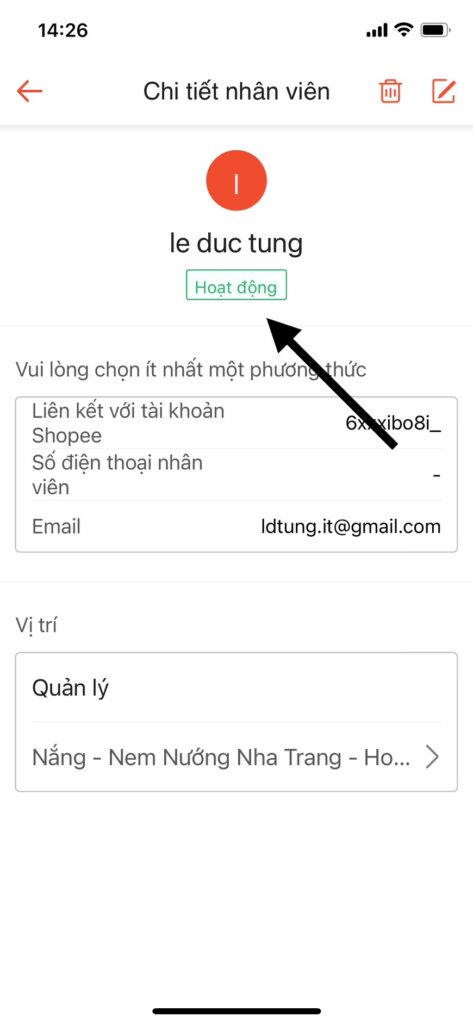
⛔ Ensure the Manager account is in ACTIVE status to be usable.
Step 2: Log into the Shopeefood account on Analy using your PHONE, not on the POS machine.
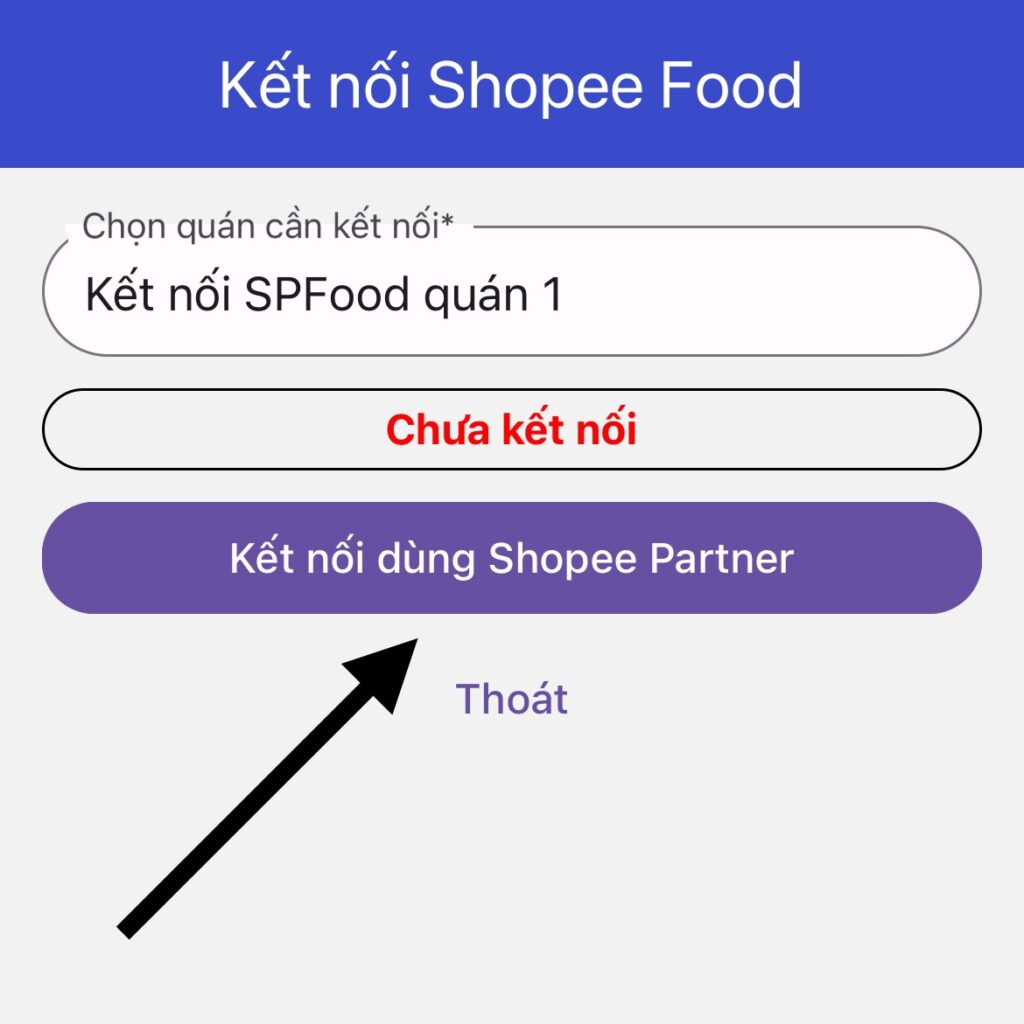
Click the button: Connect using Shopee Partner.
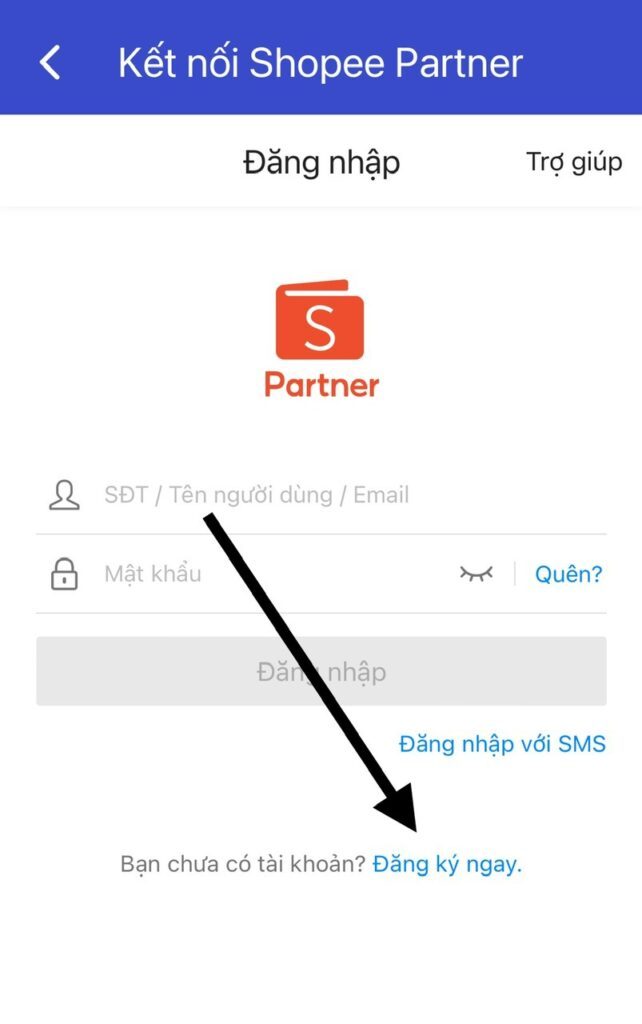
Register now
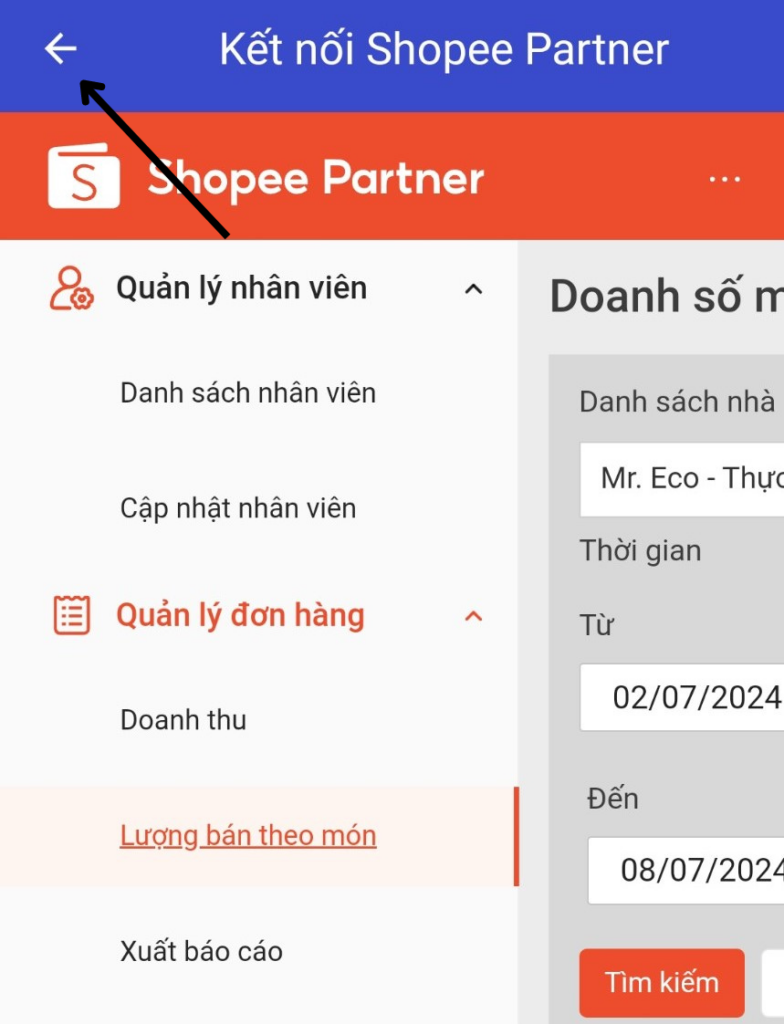
If you reach this screen, you have successfully connected => Click the Back button to check if the Shopeefood account has been successfully connected.
Note:
1.When logging into Shopee Partner, if you see that the account is in the status of: Owner or responsible for multiple restaurants, you need to create a SEPARATE account for EACH restaurant.
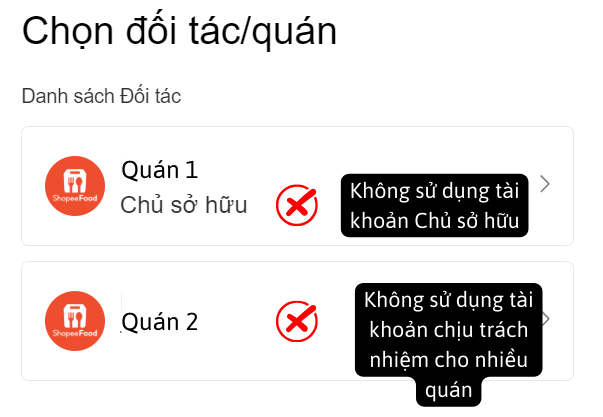
2.The Shopeefood account logged into Analy should not be logged into the Shopee Partner app; keep this account separate, like a Grabfood employee account logged into Analy.
3.If you encounter the alert message: The system has detected that one of your partners is disconnected… then log into the Analy account on your phone, click on Shopeefood => log in with Shopee Partner => Click register and log in again as usual.
If you need any further assistance, please contact us on our Facebook page:
https://www.facebook.com/profile.php?id=61553214213442&mibextid=JRoKGi
